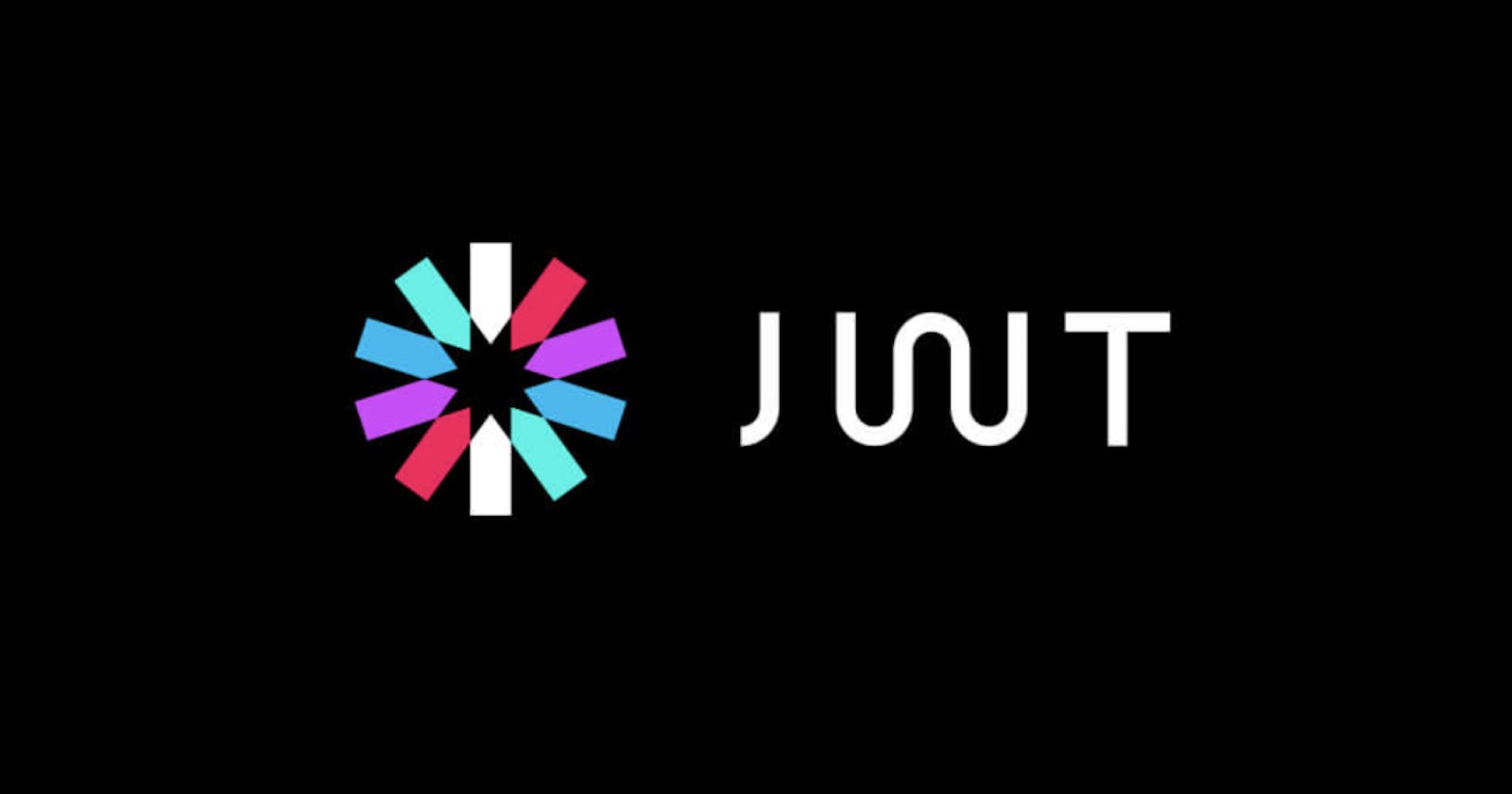We talked before about What is JWT and What is JWT Bearer in ASP.Net Core?, but it is not a bad idea to repeat a brief introduction to it.
JSON Web Tokens (JWTs) are a compact, URL-safe means of representing claims to be transferred between two parties. They are often used for authentication and authorization purposes in web applications. In this article, we will cover how to generate a JWT in an ASP.Net Core application using Microsoft Identity and EF Core.
Before we begin, it's important to note that in order to follow along with this article, you will need to have an existing ASP.Net Core application that is configured to use Identity Core and EF Core. Additionally, you will need to have some basic knowledge of C# and the ASP.Net Core framework.
Step 1: Install Required Packages
To get started, we need to install the necessary packages for generating JWT tokens. In the package manager console, run the following commands:
Install-Package Microsoft.AspNetCore.Authentication.JwtBearer
Install-Package Microsoft.AspNetCore.Identity
This will add the required dependencies to generate and validate JWT in our application, in addition to Identity.
Defining the data model
Next, we need to define the data model that we will use to store user information. This can be done by creating a new class that derives from IdentityUser and adding any additional properties that you need.
using Microsoft.AspNetCore.Identity;
public class ApplicationUser : IdentityUser
{
public string FirstName { get; set; }
public string LastName { get; set; }
}
You will also need to create a DbContext that will be used to interact with the database.
using Microsoft.AspNetCore.Identity.EntityFrameworkCore;
using Microsoft.EntityFrameworkCore;
public class ApplicationDbContext : IdentityDbContext<ApplicationUser>
{
public ApplicationDbContext(DbContextOptions<ApplicationDbContext> options)
: base(options)
{
}
}
Step 2: Add JWT Bearer Authentication
Once the required packages are installed, we need to add the JWT bearer authentication to our application. Open the Startup.cs file and add the following code to the ConfigureServices method:
services.AddAuthentication(JwtBearerDefaults.AuthenticationScheme)
.AddJwtBearer(options =>
{
options.TokenValidationParameters = new TokenValidationParameters
{
ValidateIssuer = true,
ValidateAudience = true,
ValidateLifetime = true,
ValidateIssuerSigningKey = true,
ValidIssuer = Configuration["Jwt:Issuer"],
ValidAudience = Configuration["Jwt:Audience"],
IssuerSigningKey = new SymmetricSecurityKey(Encoding.UTF8.GetBytes(Configuration["Jwt:Key"]))
};
});
This code sets up JWT bearer authentication in our application, and it specifies that the issuer, audience, and signing key for the JWT should be read from the appsettings.json file using the Configuration object.
In your appsettings.json file, you would define the values for the "Jwt:Issuer", "Jwt:Audience", and "Jwt:Key" configuration keys. The exact structure of the appsettings.json file will depend on your application's configuration, but a basic example of what it might look like with the JWT configuration keys included would be as follows:
{
"Jwt": {
"Issuer": "your_issuer",
"Audience": "your_audience",
"Key": "your_secret_key"
},
"ConnectionStrings": {
"DefaultConnection": "Your database connection here"
},
"Logging": {
"LogLevel": {
"Default": "Information",
"Microsoft": "Warning",
"Microsoft.Hosting.Lifetime": "Information"
}
},
"AllowedHosts": "*"
}
It should be noted that, for security reasons, the key for signing the JWT should be kept secret and should not be checked in source control or stored in plain text on the server. Instead, it should be passed as an environment variable or by some other secure means.
Also, the Jwt:Issuer & Jwt:Audience values usually are URIs or domain names that identify your application as the entity that issued the JWT, and the entity for which the JWT is intended, respectively. But that could be whatever you want or need.
Other Required Services
services.AddDbContext<ApplicationDbContext>(options =>
options.UseSqlServer(Configuration.GetConnectionString("DefaultConnection")));
services.AddIdentity<ApplicationUser, IdentityRole>()
.AddEntityFrameworkStores<ApplicationDbContext>();
The above code will register our ApplicationDbContext and Identity services with the DI container, and configure the ApplicationDbContext to use a SQL Server database using the connection string named DefaultConnection from the appsettings.json file.
Configuring authentication
Now that we have registered the services, we need to configure our API to use them for authentication. This can be done by adding the following code to the Configure method in the Startup.cs file:
app.UseAuthentication();
app.UseAuthorization();
This will add the Authentication and Authorization middleware to the request pipeline, which will automatically handle the authentication and authorization of requests based on the configuration we provided earlier.
Step 3: Create the Token
Next, we need to create the JWT token. To do this, we will create a new controller called AuthController and add the following code to the Login action:
[HttpPost("token")]
public async Task<IActionResult> Login([FromBody]LoginModel model)
{
var user = await _userManager.FindByNameAsync(model.Username);
if (user != null && await _userManager.CheckPasswordAsync(user, model.Password))
{
var claims = new[]
{
new Claim(JwtRegisteredClaimNames.Sub, user.Id.ToString()),
new Claim(JwtRegisteredClaimNames.UniqueName, user.UserName)
};
var signingKey = new SymmetricSecurityKey(Encoding.UTF8.GetBytes("MySuperSecureKey"));
var signingCredentials = new SigningCredentials(signingKey, SecurityAlgorithms.HmacSha256);
var jwt = new JwtSecurityToken(
signingCredentials: signingcredentials,
claims: claims,
expires: DateTime.UtcNow.AddMinutes(30)
);
var token = new JwtSecurityTokenHandler().WriteToken(jwt);
return Ok(new { token });
}
else
{
return Unauthorized();
}
}
This code retrieves the user from the database using the _userManager object, which is an instance of UserManager<ApplicationUser>. If the user exists and the provided password is correct, the code creates a new JWT with the user's id and username as claims.
It also set a expiration time of 30 minutes after the token generation. It then writes the token using a JwtSecurityTokenHandler object and returns the token as a response to the client.
It is important to note that the code above is for demonstration purposes and in practice, you should use a more secure method of storing the key used to sign the JWT and use a secure key and do not hardcode it as in the example above.
The LoginModel class is a C# model class that is used to represent the data that is sent to the server in a login request. It could be something like this:
public class LoginModel
{
public string Username { get; set; }
public string Password { get; set; }
}
It contains two properties, Username and Password, both of which are strings, to receive the login credentials from the client. The client would typically send this data as a JSON object in the request body. And then in the controller action method, this class is decorated with the FromBody attribute to indicate that the data should be read from the request body.
It could have other properties as well, like Email or any other property related to your authentication system. You could also have validation rules in the class properties using DataAnnotations to ensure that the input data is valid, but I left them out of this example for brevity.
A Real-World Example
It's great that you would like to have a complete real-world example of JWT in ASP.NET Core API with Identity Core and EF Core, so I will provide you with an example that you can use as a starting point for your own project. Please note that you may need to adjust the code for your specific requirements and best practice.
using System;
using System.IdentityModel.Tokens.Jwt;
using System.Linq;
using System.Security.Claims;
using System.Text;
using Microsoft.AspNetCore.Identity;
using Microsoft.AspNetCore.Mvc;
using Microsoft.Extensions.Configuration;
using Microsoft.IdentityModel.Tokens;
namespace JwtExample.Controllers
{
[Route("api/[controller]")]
[ApiController]
public class AuthController : ControllerBase
{
private readonly SignInManager<ApplicationUser> _signInManager;
private readonly UserManager<ApplicationUser> _userManager;
private readonly IConfiguration _configuration;
public AuthController(
UserManager<ApplicationUser> userManager,
SignInManager<ApplicationUser> signInManager,
IConfiguration configuration
)
{
_userManager = userManager;
_signInManager = signInManager;
_configuration = configuration;
}
[HttpPost("login")]
public async Task<IActionResult> Login([FromBody] LoginModel model)
{
var result = await _signInManager.PasswordSignInAsync(model.Email, model.Password, false, false);
if (result.Succeeded)
{
var appUser = _userManager.Users.SingleOrDefault(r => r.Email == model.Email);
var token = GenerateJwtToken(appUser);
return Ok(new
{
token = token,
expiration = token.ValidTo,
});
}
return Unauthorized();
}
[HttpPost("register")]
public async Task<IActionResult> Register([FromBody] RegisterModel model)
{
var user = new ApplicationUser
{
UserName = model.Email,
Email = model.Email
};
var result = await _userManager.CreateAsync(user, model.Password);
if (result.Succeeded)
{
await _signInManager.SignInAsync(user, false);
var token = GenerateJwtToken(user);
return Ok(new
{
token = token,
expiration = token.ValidTo,
});
}
return BadRequest(result.Errors);
}
private JwtSecurityToken GenerateJwtToken(ApplicationUser user)
{
var claims = new List<Claim>
{
new Claim(JwtRegisteredClaimNames.Sub, user.Id)
};
var key = new SymmetricSecurityKey(Encoding.UTF8.GetBytes(_configuration["JwtKey"]));
var creds = new SigningCredentials(key, SecurityAlgorithms.HmacSha256);
var expires = DateTime.Now.AddDays(Convert.ToDouble(_configuration["JwtExpireDays"]));
var token = new JwtSecurityToken(
_configuration["JwtIssuer"],
_configuration["JwtAudience"],
claims,
expires: expires,
signingCredentials: creds
);
return token;
}
In this code snippet, we are using the SymmetricSecurityKey, SigningCredentials, JwtIssuer, JwtAudience, and JwtExpireDays that are configured in the appsettings.json file, to create and sign a JWT token. We also added the user's id as a subject claim to the token. This token is then returned from the method.
In addition to the Login and Register methods, you could also add a ValidateToken method to check if a token is valid and has not expired.
[HttpGet("validate")]
public IActionResult Validate()
{
var token = Request.Headers["Authorization"].ToString().Replace("Bearer ", "");
try
{
var claimsPrincipal = new JwtSecurityTokenHandler().ValidateToken(token, GetTokenValidationParameters(), out var validatedToken);
return Ok("Token is valid");
}
catch (SecurityTokenExpiredException)
{
return Unauthorized("Token has expired");
}
catch (Exception)
{
return Unauthorized("Token is invalid");
}
}
private TokenValidationParameters GetTokenValidationParameters()
{
var key = new SymmetricSecurityKey(Encoding.UTF8.GetBytes(_configuration["JwtKey"]));
var issuer = _configuration["JwtIssuer"];
var audience = _configuration["JwtAudience"];
return new TokenValidationParameters
{
ValidateIssuerSigningKey = true,
IssuerSigningKey = key,
ValidateIssuer = true,
ValidIssuer = issuer,
ValidateAudience = true,
ValidAudience = audience,
ClockSkew = TimeSpan.Zero
};
}
This is just an example, you should also include other security measures like rate limiting and include other validation/sanitation to protect your API from malicious requests.
Conclusion
In this article, we've shown you how to generate JSON Web Tokens (JWT) in an ASP.Net Core application using Identity Core and EF Core. By following the steps outlined in this article, you should be able to create a JWT that can be securely passed between the client and server in your application.
Keep in mind that this article has provided a brief overview and it's important to check the official documentation to have a more in-depth understanding of the topic.