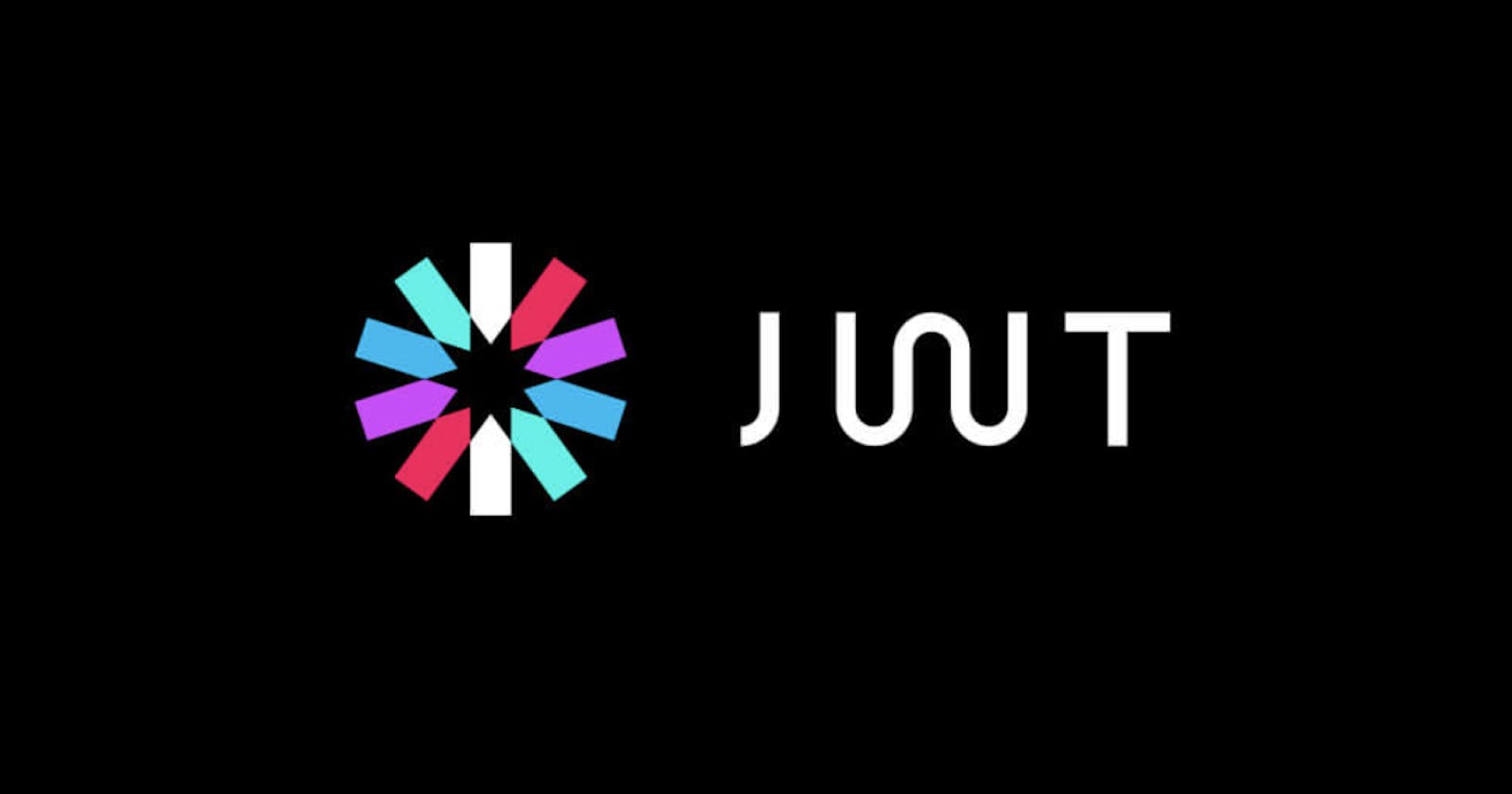One feature that is often used in ASP.NET Core is JSON Web Tokens (JWTs) for authentication and authorization. In this article, we will explain what JWT Bearer is and how to use it in an ASP.NET Core application.
What is a JSON Web Token (JWT)?
Even though we talked before about What is JWT? , its okay to talk about it again in a brief way.
A JSON Web Token (JWT) is a JSON-based open standard that is used to securely transmit information between parties. The information contained in a JWT is encoded as a JSON object and signed using a digital signature.
JWTs are often used as a means of authentication and authorization in web applications. They are self-contained, meaning that they contain all the necessary information about the user and their permissions in a single token. This makes them easy to use and maintain, as there is no need to store user information in a database or other external system.
What is JWT Bearer in ASP.NET Core?
JWT Bearer is a authentication scheme that allows a client to send a JSON Web Token (JWT) in the Authorization header of an HTTP request. This is often used in combination with OAuth 2.0 to authenticate users in a web application.
The JWT Bearer scheme is implemented in ASP.NET Core using the Microsoft.AspNetCore.Authentication.JwtBearer package. This package provides a set of middleware that can be added to an ASP.NET Core application to enable JWT Bearer authentication.
How to use JWT Bearer in ASP.NET Core
To use JWT Bearer in an ASP.NET Core application, you will need to follow these steps:
- Install the
Microsoft.AspNetCore.Authentication.JwtBearerpackage using the NuGet Package Manager or by running the following command in the Package Manager Console:
Install-Package Microsoft.AspNetCore.Authentication.JwtBearer
- In the
Startup.csfile, add the following lines of code to theConfigureServicesmethod to add the JWT Bearer authentication middleware to your application:
services.AddAuthentication(JwtBearerDefaults.AuthenticationScheme)
.AddJwtBearer(options =>
{
options.Authority = "https://your-authority.com";
options.TokenValidationParameters = new TokenValidationParameters
{
ValidateIssuer = true,
ValidateAudience = true,
ValidateLifetime = true,
ValidateIssuerSigningKey = true,
ValidIssuer = "your-issuer",
ValidAudience = "your-audience",
IssuerSigningKey = new SymmetricSecurityKey(Encoding.UTF8.GetBytes("your-secret-key"))
};
});
- In the
Configuremethod, add the following line of code to enable the JWT Bearer authentication middleware:
app.UseAuthentication();
- To protect a specific route or controller in your application, add the
[Authorize]attribute to the route or controller. For example:
[Authorize]
public class MyController : Controller
{
// Your controller actions go here
}
- To generate a JWT for a user, you will need to create a function that takes the user's credentials and generates a JWT. This will typically involve creating a JSON payload with the necessary information about the user and signing the payload using a secret key. Here is an example of a function that generates a JWT in C#:
private string GenerateJWT(string username, string password)
{
var claims = new[]
{
new Claim(JwtRegisteredClaimNames.Sub, username),
new Claim(JwtRegisteredClaimNames.Jti, Guid.NewGuid().ToString()),
};
var key = new SymmetricSecurityKey(Encoding.UTF8.GetBytes("your-secret key"));
var creds = new SigningCredentials(key, SecurityAlgorithms.HmacSha256);
var token = new JwtSecurityToken(
issuer: "your-issuer",
audience: "your-audience",
claims: claims,
expires: DateTime.Now.AddMinutes(30),
signingCredentials: creds);
return new JwtSecurityTokenHandler().WriteToken(token);
}
You can then send the generated JWT to the client and store it in a secure way (such as in an HTTP-only cookie). The client can then send the JWT in the Authorization header of subsequent requests to authenticate the user.
Authorization: Bearer <your-jwt>
Conclusion
JWT Bearer is a powerful authentication scheme that allows you to authenticate and authorize users in an ASP.NET Core application using JSON Web Tokens. By following the steps outlined above, you can easily add JWT Bearer authentication to your application and secure your routes and controllers.