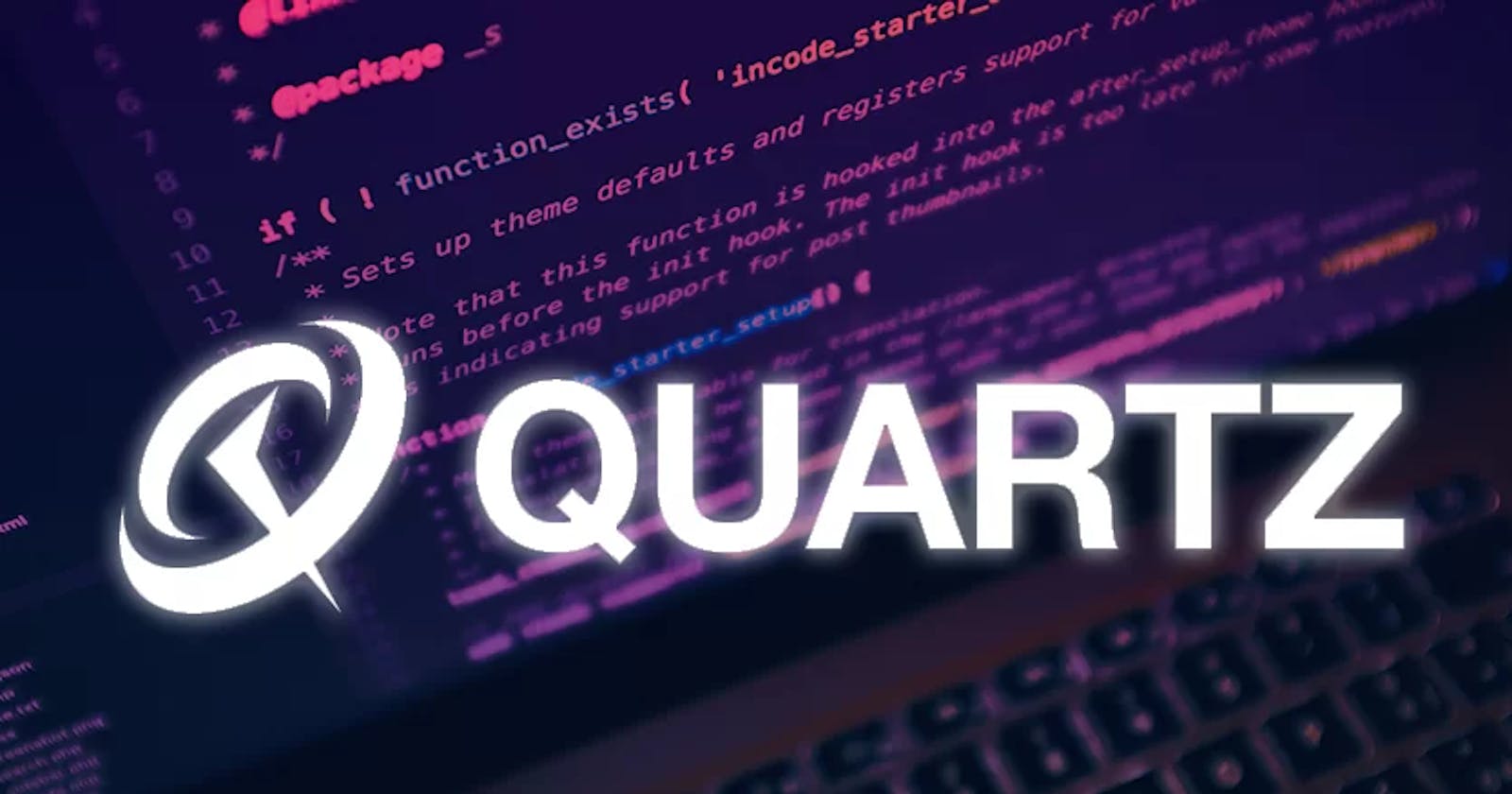ASP.NET Core allows for the scheduling of background jobs using the Quartz.NET library. This library provides a powerful scheduling framework that can be easily integrated into an ASP.NET Core application using the Quartz.Extensions.Hosting package.
What is a Background Job
A background job, also known as a scheduled task or a cron job, is a task that runs in the background without the user's direct interaction. It can be used to perform tasks such as sending emails, generating reports, or cleaning up data at a specific time or interval. These tasks are typically run asynchronously, meaning that they do not block the main thread of execution and do not prevent the user from interacting with the application.
Background jobs are commonly used in web applications to perform tasks that do not need to be done in real-time, such as sending a daily summary email or cleaning up old data in a database. They can also be used to perform tasks that are too resource-intensive to be done in real-time, such as generating a large report or running a complex data analysis.
Adding Quartz.NET to the Container
To add Quartz.NET to the container, we first need to install the Quartz.Extensions.Hosting package. Once this is done, we can add Quartz to the container by calling the AddQuartz method on the IServiceCollection object.
builder.Services.AddQuartz(q =>
{
q.UseMicrosoftDependencyInjectionScopedJobFactory();
});
The UseMicrosoftDependencyInjectionScopedJobFactory method tells Quartz to use the built-in dependency injection framework in ASP.NET Core for resolving job instances. This allows for easy integration with other services in the application.
Scheduling a Job
To schedule a job, we first need to define the job class. This class should implement the IJob interface from Quartz.NET. Here is an example of a job that writes a message to a file:
public class UpdateProductsFileJob : IJob
{
private readonly ILogger<UpdateProductsFileJob> _logger;
public UpdateProductsFileJob(ILogger<UpdateProductsFileJob> logger)
{
_logger = logger;
}
public Task Execute(IJobExecutionContext context)
{
_logger.LogInformation("Writing message to file...");
File.WriteAllText("products.txt", "Hello from Quartz.NET!");
_logger.LogInformation("Message written to file.");
return Task.CompletedTask;
}
}
To register the job with Quartz, we can use the AddJob method. This method takes a configuration object that allows us to set properties such as the job's identity and triggers.
var updateProductsFileJobKey = new JobKey(nameof(UpdateProductsFileJob));
q.AddJob<UpdateProductsFileJob>(opt => opt.WithIdentity(updateProductsFileJobKey));
Scheduling a Trigger
Once the job is registered, we can schedule a trigger for it. A trigger is used to specify when the job should be executed. There are various types of triggers available in Quartz.NET, such as simple triggers and cron triggers.
In this example, we will be using a simple trigger that repeats every 2 minutes.
q.AddTrigger(cfg => cfg.ForJob(updateProductsFileJobKey)
.WithIdentity("UpdateProductsFileJob-Trigger")
.WithSimpleSchedule(x => x.WithIntervalInMinutes(2).RepeatForever()));
The WithSimpleSchedule method takes a configuration object that allows us to set properties such as the repeat interval and repeat count.
Adding the Quartz Hosted Service
Finally, we need to add the Quartz hosted service to the container. This service is responsible for running the scheduled jobs.
builder.Services.AddQuartzHostedService(q => q.WaitForJobsToComplete = true);
The AddQuartzHostedService method takes a configuration object that allows us to set properties such as whether or not to wait for jobs to complete before shutting down the application. In this example, we have set the WaitForJobsToComplete property to true so that the application will wait for all scheduled jobs to complete before shutting down.
Full Code of Registration
The full code for registering Quartz, scheduling a job, and scheduling a trigger in this example would be as follows:
builder.Services.AddQuartz(q =>
{
q.UseMicrosoftDependencyInjectionScopedJobFactory();
var updateProductsFileJobKey = new JobKey(nameof(UpdateProductsFileJob));
q.AddJob<UpdateProductsFileJob>(opt => opt.WithIdentity(updateProductsFileJobKey));
q.AddTrigger(cfg => cfg.ForJob(updateProductsFileJobKey)
.WithIdentity("UpdateProductsFileJob-Trigger")
.WithSimpleSchedule(x => x.WithIntervalInMinutes(2).RepeatForever()));
});
builder.Services.AddQuartzHostedService(q => q.WaitForJobsToComplete = true);
In this example, we first added Quartz to the container and specified that it should use the built-in dependency injection framework in ASP.NET Core. Then we defined a job class that implements the IJob interface, registered the job with Quartz, and scheduled a trigger for it with a simple schedule that repeats every 2 minutes. Finally, we added the Quartz hosted service to the container, which is responsible for running the scheduled jobs.
The AddQuartzHostedService method takes a configuration object that allows us to set properties such as whether or not to wait for jobs to complete before shutting down the application. In this example, we have set the WaitForJobsToComplete property to true so that the application will wait for all scheduled jobs to complete before shutting down.
Conclusion
Quartz.NET provides a powerful scheduling framework that can be easily integrated into an ASP.NET Core application. By using the Quartz.Extensions.Hosting package and the built-in dependency injection framework in ASP.NET Core, we can easily register jobs and schedule triggers for them.
This example showed how to create a simple job that writes a message to a file and schedule it to run every 2 minutes. However, Quartz.NET offers much more advanced features such as cron triggers, job data maps, and job listeners. These features can be used to create more complex scheduling scenarios in your application.