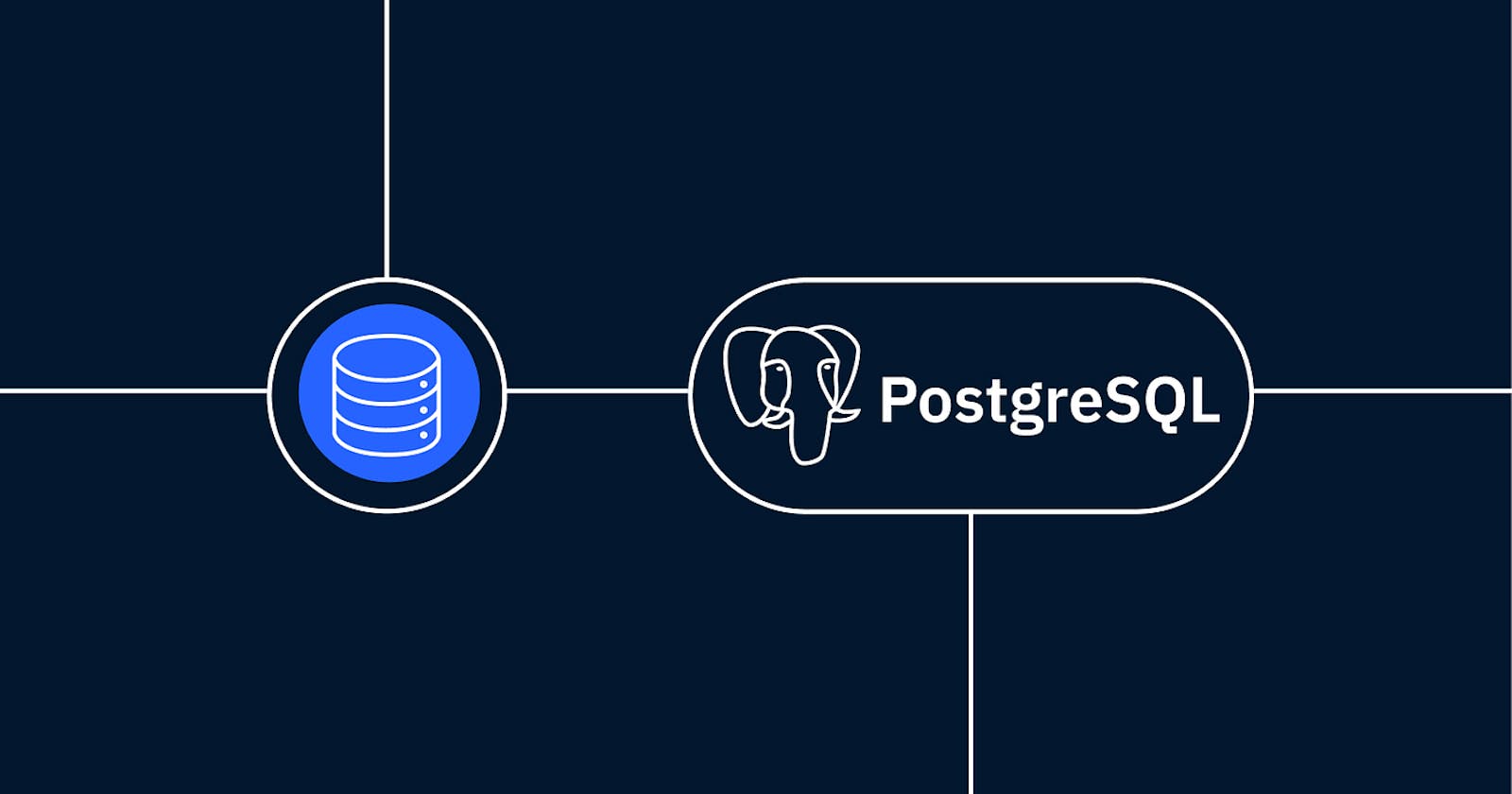When working with relational databases, data integrity is crucial to maintain the accuracy and consistency of the information stored. PostgreSQL provides a robust set of constraints that allow developers to define rules for data validation. In this blog post, we will explore various PostgreSQL constraints and their practical applications with examples.
What are Constraints?
Constraints in PostgreSQL are rules applied to tables to enforce data integrity. They ensure that data adheres to specific conditions, preventing the insertion of invalid or inconsistent data into the database. PostgreSQL supports several types of constraints, each serving a distinct purpose.
1. NOT NULL Constraint
The NOT NULL constraint ensures that a particular column cannot contain any NULL values. It is used to enforce the presence of data in a specific column.
Example: Let's create a table called employees with a name column, which should not accept NULL values.
CREATE TABLE employees (
id SERIAL PRIMARY KEY,
name VARCHAR NOT NULL,
age INTEGER
);
In this example, any attempt to insert a row without providing a value for the name column will result in an error.
2. UNIQUE Constraint
The UNIQUE constraint ensures that the values in a column or a group of columns are unique across the table.
Example: Let's create a table called users with a username column that must be unique for each user.
CREATE TABLE users (
id SERIAL PRIMARY KEY,
username VARCHAR UNIQUE,
email VARCHAR UNIQUE
);
The UNIQUE constraint will prevent the insertion of duplicate usernames or emails into the users table.
3. PRIMARY KEY Constraint
The PRIMARY KEY constraint uniquely identifies each row in a table and ensures that the key values are unique and not NULL. Each table can have only one primary key.
Example: Let's create a table called students with a student_id column as the primary key.
CREATE TABLE students (
student_id SERIAL PRIMARY KEY,
name VARCHAR NOT NULL,
age INTEGER
);
The PRIMARY KEY constraint automatically enforces uniqueness and non-nullity for the student_id column.
4. FOREIGN KEY Constraint
The FOREIGN KEY constraint establishes a link between data in two tables, ensuring referential integrity. It helps maintain consistency between related tables.
Example: Let's create two tables, orders and customers, where the customer_id in the orders table references the id column in the customers table.
CREATE TABLE customers (
id SERIAL PRIMARY KEY,
name VARCHAR NOT NULL,
email VARCHAR UNIQUE
);
CREATE TABLE orders (
order_id SERIAL PRIMARY KEY,
order_date DATE NOT NULL,
total_amount NUMERIC NOT NULL,
customer_id INTEGER REFERENCES customers(id)
);
With the FOREIGN KEY constraint, the customer_id column in the orders table must refer to an existing id in the customers table.
5. CHECK Constraint
The CHECK constraint allows you to enforce a specific condition on data within a column.
Example: Let's create a table called products with a stock_quantity column, which should not allow negative values.
CREATE TABLE products (
product_id SERIAL PRIMARY KEY,
product_name VARCHAR NOT NULL,
stock_quantity INTEGER CHECK (stock_quantity >= 0),
price NUMERIC NOT NULL
);
With the CHECK constraint, any attempt to insert or update a row with a negative stock_quantity will be rejected.
6. EXCLUSION Constraint
The EXCLUSION constraint is a unique feature of PostgreSQL that allows you to define exclusion conditions to prevent overlapping or conflicting data in a table.
Example: Suppose you have a table called appointments with columns for appointment_id, start_time, and end_time. To ensure that no two appointments overlap, you can use an EXCLUSION constraint.
CREATE TABLE appointments (
appointment_id SERIAL PRIMARY KEY,
start_time TIMESTAMP NOT NULL,
end_time TIMESTAMP NOT NULL,
EXCLUDE USING GIST (tsrange(start_time, end_time) WITH &&)
);
In this example, the EXCLUSION constraint uses the tsrange data type to create a range of time that covers the start_time and end_time columns. The && operator ensures that no two time ranges overlap.
7. DOMAIN Constraint
The DOMAIN constraint allows you to define custom data types with constraints, which can then be used across multiple columns or tables.
Example: Let's create a domain called positive_integer that only accepts positive integer values.
CREATE DOMAIN positive_integer AS INTEGER CHECK (VALUE > 0);
CREATE TABLE product_reviews (
review_id SERIAL PRIMARY KEY,
product_id INTEGER,
rating positive_integer,
comment TEXT
);
By using the positive_integer domain, the rating column in the product_reviews table will only accept positive integer values.