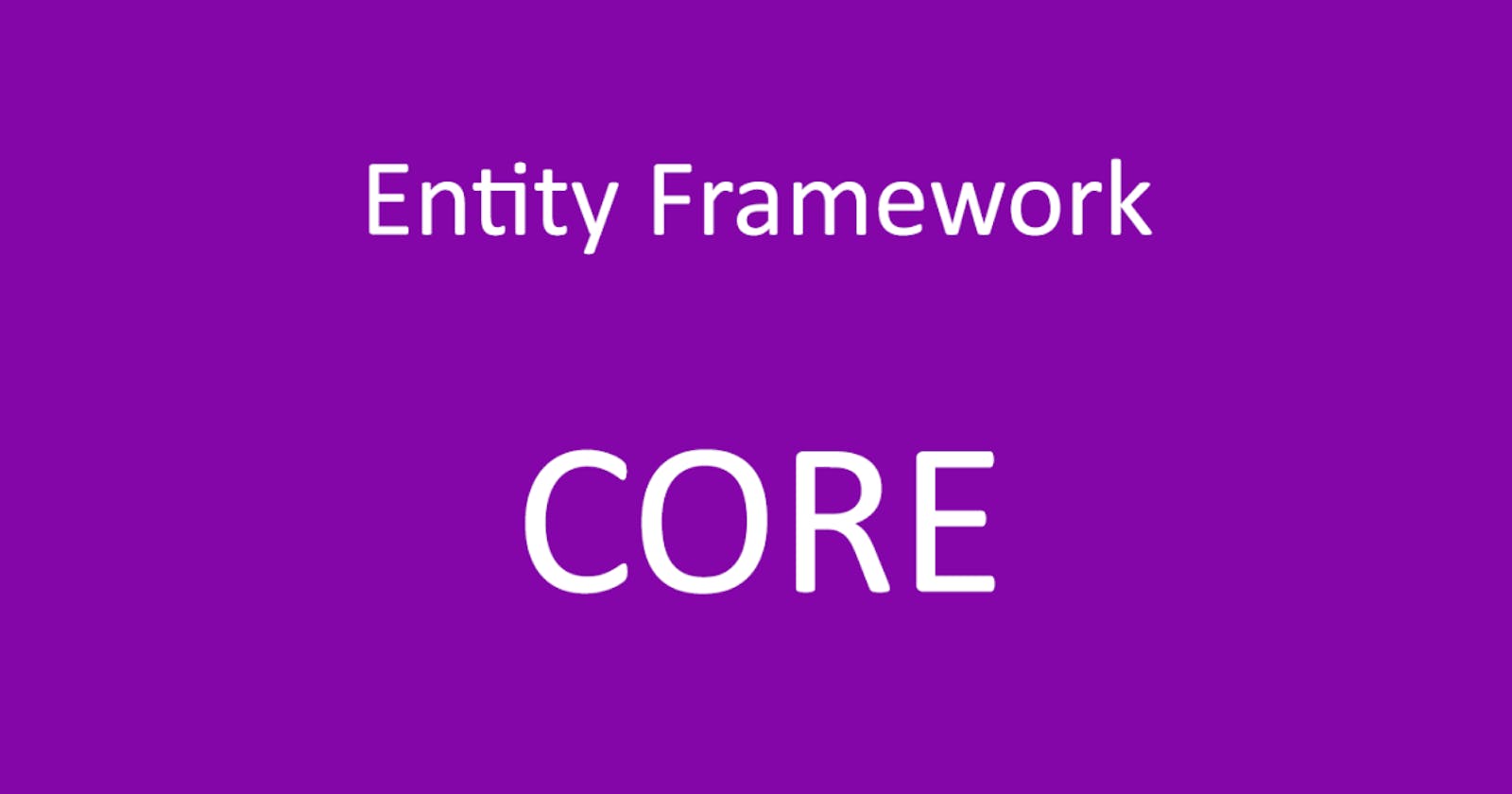One of the features of EF Core is the ability to enable lazy loading, which can improve the performance of your application by deferring the loading of related data until it is actually needed.
What is Lazy Loading?
Lazy loading is a technique that defers the loading of related data until it is actually needed. For example, when loading an entity from the database, lazy loading allows you to only load the properties that you need, rather than loading all of the properties of the entity and its related entities. This can improve the performance of your application by reducing the amount of data that needs to be loaded from the database.
How to Enable Lazy Loading in EF Core?
To enable lazy loading in EF Core, you will need to configure your context to use lazy loading. This can be done by setting the UseLazyLoadingProxies property to true on your DbContext options.
protected override void OnConfiguring(DbContextOptionsBuilder optionsBuilder)
{
optionsBuilder.UseLazyLoadingProxies();
}
Example
Consider a simple example where we have a Blog class that has a collection of Post entities.
public class Blog
{
public int BlogId { get; set; }
public string Url { get; set; }
public List<Post> Posts { get; set; }
}
public class Post
{
public int PostId { get; set; }
public string Title { get; set; }
public string Content { get; set; }
public Blog Blog { get; set; }
}
Without lazy loading, when we load a Blog entity, the Posts collection will be loaded from the database at the same time. With lazy loading enabled, the Posts collection will not be loaded until it is actually accessed.
using (var context = new BloggingContext())
{
var blog = context.Blogs
.FirstOrDefault(b => b.BlogId == 1);
Console.WriteLine(blog.Url); // This will be loaded immediately
Console.WriteLine(blog.Posts.Count()); // This will be loaded only when accessed
}
Important
It's important to note that lazy loading has some drawbacks as well. Since the related data is not loaded until it is accessed, it can lead to additional roundtrips to the database, which can negatively impact performance. Additionally, if you are not careful when accessing related data, you may accidentally trigger a load when you don't intend to.
Additionally, when working with detached entities, lazy loading won't work as expected, so it's best practice to turn off the lazy loading feature when working with detached entities.
Another way to load the related data without lazy loading is to use the Include method provided by EF Core. The Include method allows you to explicitly specify which related data should be loaded along with the primary data. This can help you avoid the potential performance issues caused by lazy loading, while still allowing you to control the amount of data that is loaded from the database.
using (var context = new BloggingContext())
{
var blog = context.Blogs
.Include(b => b.Posts) // this will load the related data
.FirstOrDefault(b => b.BlogId == 1);
Console.WriteLine(blog.Url);
Console.WriteLine(blog.Posts.Count());
}
Conclusion
Enabling lazy loading in EF Core can help improve the performance of your application by deferring the loading of related data until it is actually needed. By setting the UseLazyLoadingProxies property to true on your DbContext options, you can enable lazy loading in your EF Core application.