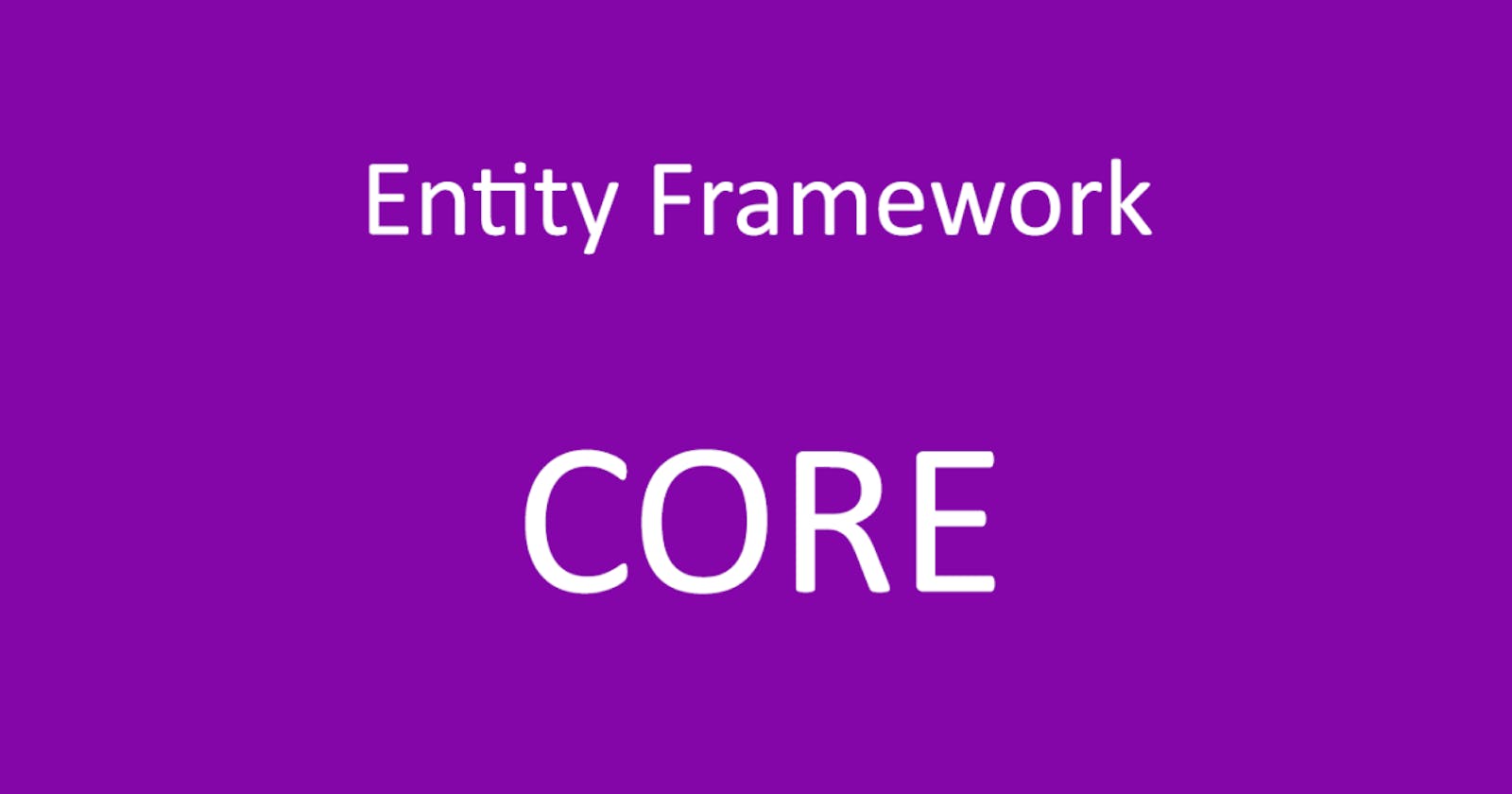Table of contents
Entity Framework (EF) Core, provides a powerful feature called HasConversion that simplifies this process.
Introduction to HasConversion
The HasConversion method in EF Core allows developers to define a conversion between a property's data type in the application and its representation in the database. This feature comes in handy when the data type used in the application doesn't directly match the column type in the database, or when custom conversions are required.
By utilizing HasConversion, developers can seamlessly work with different data types without the need for manual data transformation. EF Core takes care of converting the data between the application and the database, making the development process smoother and more efficient.
Basic Usage
Let's explore a basic example to understand how HasConversion works. Suppose we have an application that deals with coordinates represented by a custom Coordinate class. However, we want to store these coordinates as a string in the database.
First, we define the Coordinate class:
public class Coordinate
{
public double Latitude { get; set; }
public double Longitude { get; set; }
}
To specify the conversion, we can use HasConversion in our EF Core entity configuration:
protected override void OnModelCreating(ModelBuilder modelBuilder)
{
modelBuilder.Entity<MyEntity>()
.Property(e => e.Coordinate)
.HasConversion(
v => $"{v.Latitude},{v.Longitude}",
v => new Coordinate
{
Latitude = double.Parse(v.Split(',')[0]),
Longitude = double.Parse(v.Split(',')[1])
}
);
}
In the above example, the HasConversion method takes two lambda expressions. The first expression defines how to convert a Coordinate object to a string for storage in the database, while the second expression converts the string back to a Coordinate object when retrieved from the database.
Customizing Conversion Logic
Besides the basic scenarios, HasConversion provides flexibility for custom conversion logic as well. You can define your own conversion functions using lambda expressions, allowing for complex conversions between application types and database column types.
For example, let's say we have a Money class that represents a monetary value with a custom precision. We want to store it as a decimal in the database, while still maintaining the custom precision.
public class Money
{
public decimal Value { get; set; }
public int Precision { get; set; }
}
To configure the conversion for the Money class, we can utilize HasConversion with custom conversion logic:
protected override void OnModelCreating(ModelBuilder modelBuilder)
{
modelBuilder.Entity<FinancialTransaction>()
.Property(t => t.Amount)
.HasConversion(
v => v.Value / (decimal)Math.Pow(10, v.Precision),
v => new Money
{
Value = v * (decimal)Math.Pow(10, v.Precision),
Precision = 2
}
);
}
In the above example, we divide the Value property of the Money object by 10 raised to the power of the Precision property to store it as a decimal in the database. When retrieving the value, we multiply it by the same factor to restore the original precision.