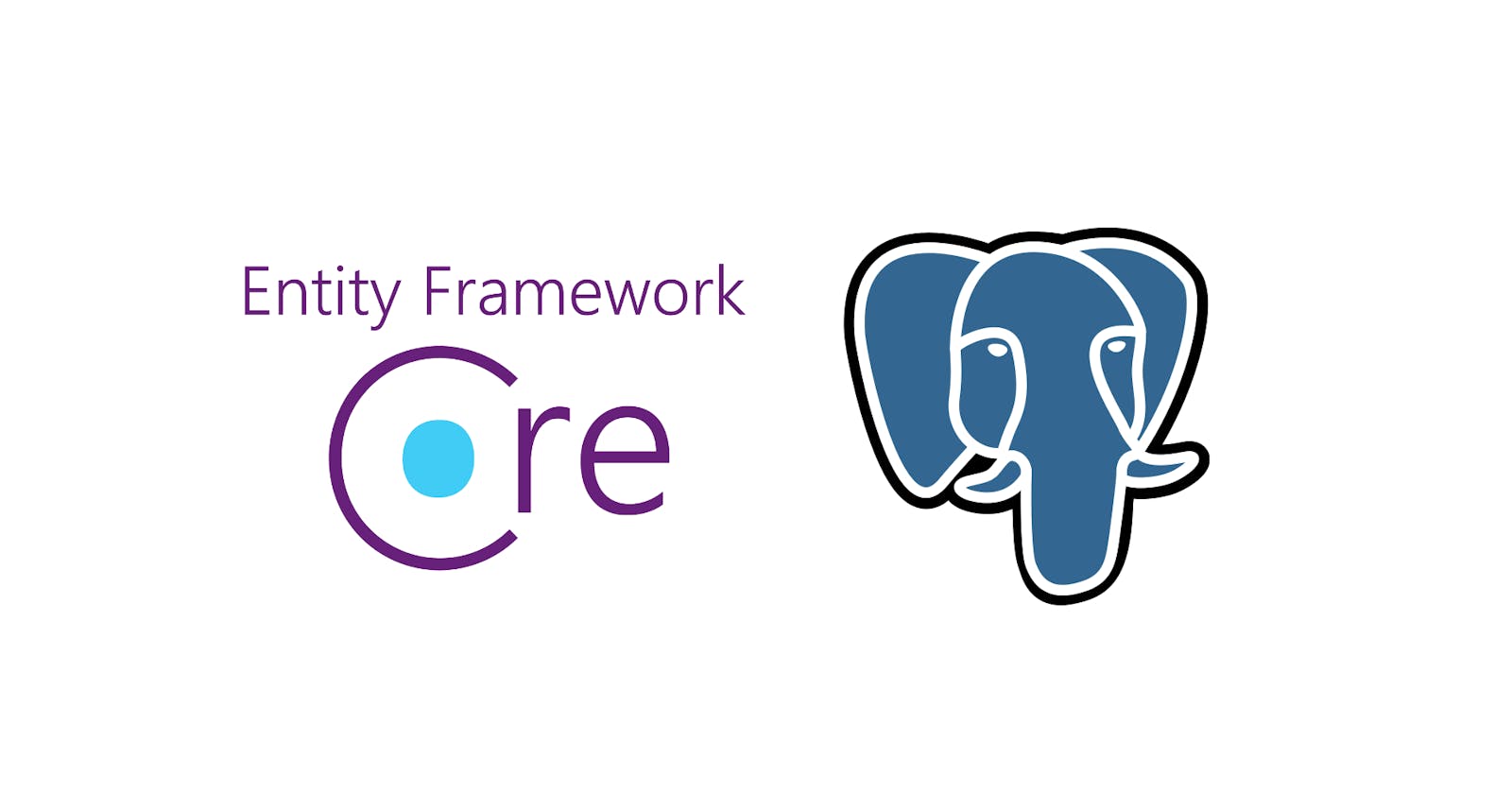PostgreSQL is a powerful relational database that supports JSON data types, allowing developers to store and retrieve JSON data directly in the database. In this blog post, we will explore how to leverage Entity Framework Core (EF Core) to work with JSON data in PostgreSQL.
Prerequisites
Before we dive into the implementation, ensure you have the following prerequisites in place:
A .NET Core project with EF Core installed (
Microsoft.EntityFrameworkCore)PostgreSQL database set up and accessible from your application
Entity Framework Core PostgreSQL provider (
Npgsql.EntityFrameworkCore.PostgreSQL) added to your projectAnd the following EF Core packages :
Microsoft.EntityFrameworkCore.DesignMicrosoft.EntityFrameworkCore.Tools
Step 1: Define the Model
First, let's create a model that includes a property to store JSON data. For demonstration purposes, let's assume we are building an application to store information about books, and we want to store additional metadata in JSON format.
public class Book
{
public int Id { get; set; }
public string Title { get; set; }
public string Author { get; set; }
public string Genre { get; set; }
public string JsonMetadata { get; set; }
}
Step 2: Configure EF Core Context
Next, configure the EF Core context to work with PostgreSQL and map the JSON property to the appropriate PostgreSQL data type.
using Microsoft.EntityFrameworkCore;
public class AppDbContext : DbContext
{
public DbSet<Book> Books { get; set; }
protected override void OnConfiguring(DbContextOptionsBuilder optionsBuilder)
{
optionsBuilder.UseNpgsql("your_postgresql_connection_string");
}
protected override void OnModelCreating(ModelBuilder modelBuilder)
{
modelBuilder.Entity<Book>(entity =>
{
entity.Property(b => b.JsonMetadata)
.HasColumnType("jsonb"); // Use jsonb data type for PostgreSQL
});
}
}
Replace "your_postgresql_connection_string" with your actual PostgreSQL connection string.
Step 3: Store JSON Data
With the model and context configured, you can now store JSON data in the PostgreSQL database.
using (var dbContext = new AppDbContext())
{
var book = new Book
{
Title = "Sample Book",
Author = "John Doe",
Genre = "Fiction",
JsonMetadata = "{\"ISBN\": \"1234567890\", \"Pages\": 256, \"Language\": \"English\"}"
};
dbContext.Books.Add(book);
dbContext.SaveChanges();
}
In this example, we store JSON metadata for a book, including properties like ISBN, number of pages, and language, within the JsonMetadata property.
Step 4: Retrieve JSON Data
Retrieving JSON data is just as simple. You can query the database and access the JSON properties like regular properties.
using (var dbContext = new AppDbContext())
{
var book = dbContext.Books.FirstOrDefault(b => b.Title == "Sample Book");
if (book != null)
{
// Access JSON properties
string isbn = book.JsonMetadata["ISBN"];
int pages = book.JsonMetadata["Pages"];
string language = book.JsonMetadata["Language"];
// Do something with the retrieved JSON data
}
}
JSON as Complex Type
So far, we have been storing and retrieving JSON data in PostgreSQL as a simple string using the JsonMetadata property of the Book model. However, EF Core allows us to work with JSON data more elegantly by treating it as a complex type. This approach enables stronger typing, better code readability, and easier maintenance. Let's explore how to use JSON as a complex type in EF Core.
Step 1: Define a Complex Type for JSON
To work with JSON as a complex type, we need to define a corresponding .NET class that represents the structure of the JSON data. In our case, we will create a BookMetadata class to hold the additional metadata.
public class BookMetadata
{
public string ISBN { get; set; }
public int Pages { get; set; }
public string Language { get; set; }
}
Step 2: Update the Book Model
Now that we have defined the complex type BookMetadata, we can update the Book model to use it as the type for the JsonMetadata property.
public class Book
{
public int Id { get; set; }
public string Title { get; set; }
public string Author { get; set; }
public string Genre { get; set; }
public BookMetadata JsonMetadata { get; set; }
}
Step 3: Configure Complex Type in EF Core
To configure EF Core to treat BookMetadata as a complex type, we need to override the OnModelCreating method in the AppDbContext class.
protected override void OnModelCreating(ModelBuilder modelBuilder)
{
modelBuilder.Entity<Book>(entity =>
{
entity.Property(b => b.JsonMetadata)
.HasConversion(
metadata => JsonConvert.SerializeObject(metadata),
json => JsonConvert.DeserializeObject<BookMetadata>(json)
)
.HasColumnType("jsonb"); // Use jsonb data type for PostgreSQL
});
}
Or:
protected override void OnModelCreating(ModelBuilder modelBuilder)
{
modelBuilder.Entity<Book>(entity =>
{
entity.Property(b => b.JsonMetadata)
.HasConversion(
metadata => JsonSerializer.Serialize(metadata, new JsonSerializerOptions { PropertyNamingPolicy = null }),
json => JsonSerializer.Deserialize<SocialMedia>(json, new JsonSerializerOptions { PropertyNamingPolicy = null })
)
.HasColumnType("jsonb"); // Use jsonb data type for PostgreSQL
});
}
In this configuration, we use the HasConversion method to specify how to convert the complex type BookMetadata to and from JSON when storing and retrieving data from the database.
Step 4: Store JSON Data as Complex Type
Now, let's update our data insertion code to use the BookMetadata complex type.
using (var dbContext = new AppDbContext())
{
var book = new Book
{
Title = "Sample Book",
Author = "John Doe",
Genre = "Fiction",
JsonMetadata = new BookMetadata
{
ISBN = "1234567890",
Pages = 256,
Language = "English"
}
};
dbContext.Books.Add(book);
dbContext.SaveChanges();
}
Step 5: Retrieve JSON Data as Complex Type
When retrieving data, EF Core automatically converts the JSON data to the BookMetadata complex type.
using (var dbContext = new AppDbContext())
{
var book = dbContext.Books.FirstOrDefault(b => b.Title == "Sample Book");
if (book != null)
{
// Access complex type properties directly
string isbn = book.JsonMetadata.ISBN;
int pages = book.JsonMetadata.Pages;
string language = book.JsonMetadata.Language;
// Do something with the retrieved complex type data
}
}
Conclusion
Using JSON as a complex type in EF Core allows us to work with JSON data more intuitively and efficiently. By representing JSON data as .NET classes, we gain type safety and can easily access properties, making our code more robust and maintainable. PostgreSQL's support for JSON data types, combined with EF Core's versatility, provides a powerful combination for developing modern applications with dynamic data requirements.