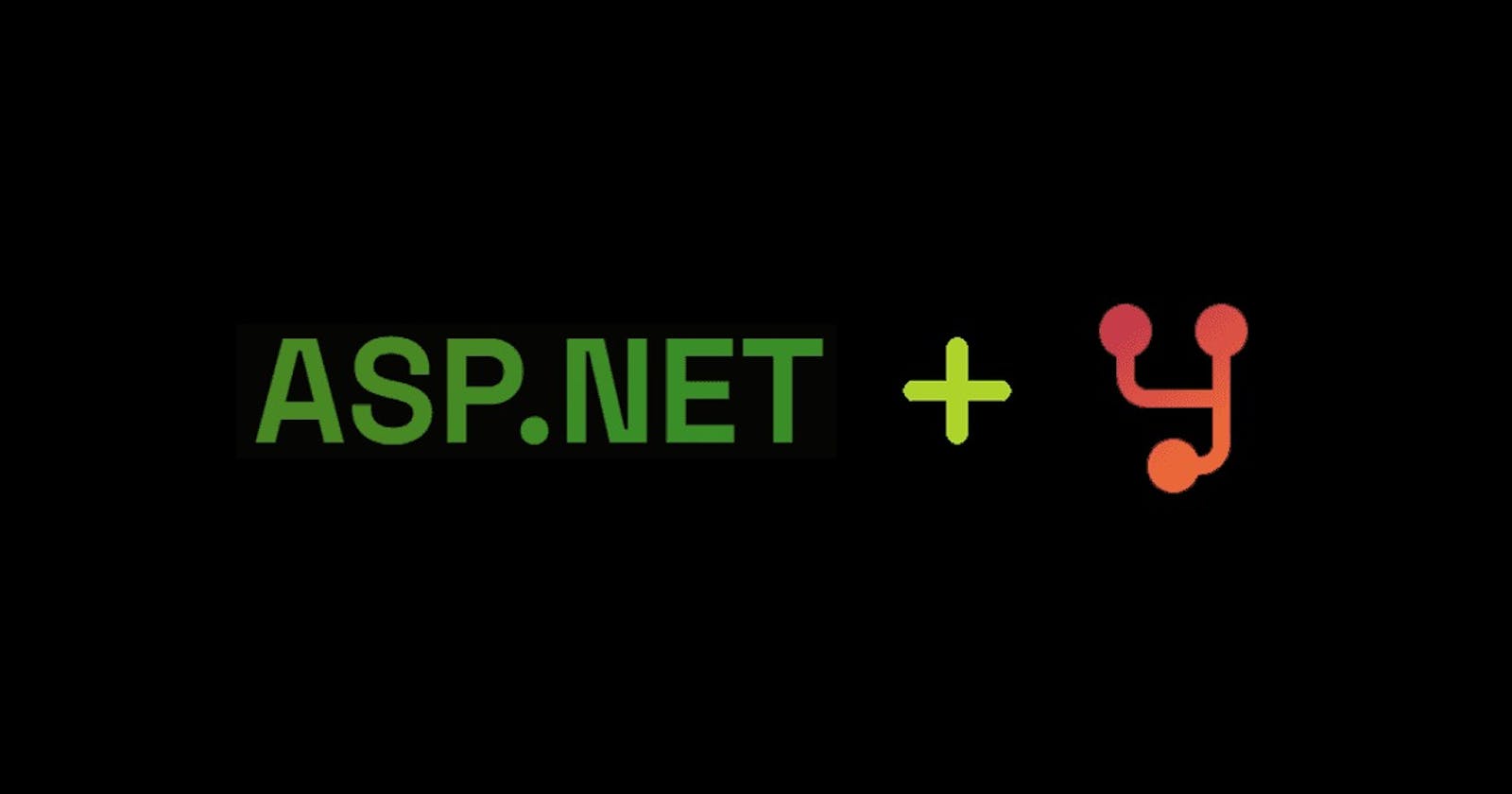What is YARP?
YARP is an open-source project developed by Microsoft that stands out as a powerful reverse proxy server. It is designed to handle various tasks, including routing requests, load balancing, and managing the flow of traffic between different microservices or backend services. YARP is built on top of ASP.NET Core and is fully integrated into the ASP.NET Core ecosystem.
Key Features
1. Dynamic Routing
YARP allows you to define dynamic routing rules easily. With its flexible configuration, you can customize how requests are routed based on various conditions, such as headers, query parameters, or the path.
Example YARP route configuration in appsettings.json:
{
"ReverseProxy": {
"Routes": [
{
"RouteId": "apiRoute",
"ClusterId": "apiCluster",
"Match": {
"Path": "/api/{**catch-all}"
}
}
]
}
}
2. Load Balancing
YARP supports load balancing across multiple backend services, distributing incoming requests evenly to ensure optimal performance and resource utilization.
Example load balancing configuration:
{
"Clusters": {
"apiCluster": {
"Destinations": {
"destination1": { "Address": "https://api-server1" },
"destination2": { "Address": "https://api-server2" }
}
}
}
}
Registering the YARP
To register YARP, you need to follow these steps. Please note to be sure to check for any updates or changes in the YARP documentation for more recent information.
Step 1: Install YARP Package
Ensure that you have the YARP package installed in your ASP.NET Core project. You can use the Package Manager Console or the .NET CLI for this:
add package Yarp.ReverseProxy
Step 2: Configure YARP in Startup.cs
In your Startup.cs file, you need to configure YARP in the ConfigureServices and Configure methods.
ConfigureServices:
// Add YARP services
services.AddReverseProxy()
.LoadFromConfig(Configuration.GetSection("ReverseProxy"));
Configure:
app.MapReverseProxy();
YARP as an API Gateway for Microservices
In the world of microservices, managing communication between various services is a critical aspect of architecture. YARP shines as an API Gateway, simplifying the complexities of routing, load balancing, and middleware processing in a microservices environment.
1. Microservices Architecture Overview
Imagine you have multiple microservices responsible for different functionalities of your application, such as user management, order processing, and inventory tracking. YARP can serve as the central point of entry for external clients, routing requests to the appropriate microservices based on predefined rules.
2. Defining Microservices Routes
Let's say you have two microservices: UserService and OrderService. You can define routes for each microservice in the YARP configuration, ensuring that incoming requests are directed to the correct service.
{
"ReverseProxy": {
"Routes": [
{
"RouteId": "userRoute",
"ClusterId": "userCluster",
"Match": {
"Path": "/users/{**catch-all}"
}
},
{
"RouteId": "orderRoute",
"ClusterId": "orderCluster",
"Match": {
"Path": "/orders/{**catch-all}"
}
}
]
},
"Clusters": {
"userCluster": {
"Destinations": {
"userService": { "Address": "https://user-service" }
}
},
"orderCluster": {
"Destinations": {
"orderService": { "Address": "https://order-service" }
}
}
}
}
3. Load Balancing for Microservices
YARP enables load balancing across instances of the same microservice, ensuring even distribution of requests and preventing overload on any single instance.
{
"Clusters": {
"userCluster": {
"Destinations": {
"userService1": { "Address": "https://user-service-instance1" },
"userService2": { "Address": "https://user-service-instance2" }
}
},
"orderCluster": {
"Destinations": {
"orderService1": { "Address": "https://order-service-instance1" },
"orderService2": { "Address": "https://order-service-instance2" }
}
}
}
}
4. Middleware for Microservices Gateway
Utilize YARP middleware to implement custom logic for authentication, logging, or request/response transformation. This can be particularly beneficial when standardizing the communication between microservices or handling cross-cutting concerns.
app.MapReverseProxy(proxyPipeline =>
{
proxyPipeline.Use((context, next) =>
{
// Custom logic before forwarding the request
// ...
return next();
});
// Additional middleware can be added here
});
5. Securing Microservices Communication
YARP allows you to enforce security measures for communication between microservices. By configuring SSL termination, you can ensure secure data transmission within your microservices architecture.
{
"ReverseProxy": {
"Clusters": {
"userCluster": {
"Destinations": {
"userService": { "Address": "https://user-service", "Http": { "Scheme": "https" } }
}
},
"orderCluster": {
"Destinations": {
"orderService": { "Address": "https://order-service", "Http": { "Scheme": "https" } }
}
}
}
}
}
Routes and Clusters
Routes in YARP
Routes in YARP define the conditions under which the reverse proxy forwards requests. Each route specifies a set of matching criteria, such as the path, headers, or query parameters, that incoming requests must meet to be processed. Here's an example of a YARP route configuration:
{
"ReverseProxy": {
"Routes": [
{
"RouteId": "myRoute",
"ClusterId": "myCluster",
"Match": {
"Path": "/myPath/{**catch-all}"
}
}
]
}
}
In this example:
RouteId: A unique identifier for the route.
ClusterId: Identifies the cluster to which the matched requests will be forwarded.
Match: Specifies the conditions for matching requests. In this case, the path must start with "/myPath/".
You can have multiple routes in your YARP configuration, each directing requests to a different cluster based on specified conditions.
Clusters in YARP
Clusters define the backend services to which requests are forwarded. A cluster represents a group of destination servers that can handle the incoming requests. Here's an example of a YARP cluster configuration:
{
"ReverseProxy": {
"Clusters": {
"myCluster": {
"Destinations": {
"myDestination": { "Address": "https://my-backend" }
}
}
}
}
}
In this example:
myCluster: The identifier for the cluster. This should match the "ClusterId" specified in the route configuration.
Destinations: Defines the backend servers to which requests will be forwarded. In this case, there is a single destination with the address "https://my-backend".
You can have multiple clusters in your YARP configuration, each representing a different set of backend services. For example, you might have one cluster for user-related services and another for order-related services.
Combining Routes and Clusters
The real power of YARP comes from combining routes and clusters to create a dynamic and flexible reverse proxy configuration. By defining specific conditions in routes and specifying backend services in clusters, you can control how incoming requests are routed and distributed across your infrastructure.
Here's a holistic example combining routes and clusters:
{
"ReverseProxy": {
"Routes": [
{
"RouteId": "userRoute",
"ClusterId": "userCluster",
"Match": {
"Path": "/users/{**catch-all}"
}
},
{
"RouteId": "orderRoute",
"ClusterId": "orderCluster",
"Match": {
"Path": "/orders/{**catch-all}"
}
}
],
"Clusters": {
"userCluster": {
"Destinations": {
"userService": { "Address": "https://user-service" }
}
},
"orderCluster": {
"Destinations": {
"orderService": { "Address": "https://order-service" }
}
}
}
}
}
In this example, requests matching the "/users/" path will be directed to the "userService" in the "userCluster," while requests matching the "/orders/" path will be directed to the "orderService" in the "orderCluster."
Customizing Request Paths with Path Prefix
Understanding Path Prefix
The Path Prefix is a crucial component in YARP's routing mechanism. It allows you to define patterns in route matching, ensuring that specific segments of the request path are considered when determining which route should be applied. The {**catch-all} syntax is commonly used in Path Prefix to capture the remainder of the path.
Here's an example YARP route configuration using Path Prefix:
{
"ReverseProxy": {
"Routes": [
{
"RouteId": "userRoute",
"ClusterId": "userCluster",
"Match": {
"Path": "/users/{**catch-all}"
}
}
]
}
}
In this example:
RouteId: Identifies the route.
ClusterId: Points to the cluster where the request will be forwarded.
Match Path: Specifies the condition for the route. The
{**catch-all}Path Prefix captures everything after "/users/".
Practical Examples of Path Prefix
1. Simple Path Prefix:
{
"Match": {
"Path": "/api/{**catch-all}"
}
}
This configuration captures any request path starting with "/api/" and forwards it to the specified cluster. The {**catch-all} ensures that any additional path segments are included.
2. Nested Path Prefix:
{
"Match": {
"Path": "/departments/{department}/employees/{employeeId}"
}
}
Here, the Path Prefix captures specific segments, allowing you to extract values from the request path. For example, a request to "/departments/IT/employees/123" will be matched, and you can use the captured values in your backend services.
Benefits of Using Path Prefix
Dynamic Routing: Path Prefix enables dynamic routing based on specific segments of the request path. This is particularly useful in scenarios where you want to route requests to different backend services based on the path structure.
Simplified Configuration: By utilizing Path Prefix, you can create more concise and expressive route configurations. This is especially valuable in microservices architectures where clear and manageable routing rules are essential.
Parameter Extraction: With Path Prefix, you can capture and extract parameters from the request path, allowing you to pass relevant information to your backend services.
Removing Path Prefix
Removing Path Prefix
Removing the path prefix in YARP involves modifying the request path before it is forwarded to the backend service. This can be particularly useful when your backend services expect a specific path structure, and you want to ensure that the forwarded requests match those expectations.
Let's explore how to configure YARP to remove the path prefix:
{
"ReverseProxy": {
"Routes": [
{
"RouteId": "userRoute",
"ClusterId": "userCluster",
"Match": {
"Path": "/api/users/{**catch-all}"
},
"Transform": {
"PathRemovePrefix": "/api/users"
}
}
]
}
}
In this example:
RouteId: Identifies the route.
ClusterId: Points to the cluster where the request will be forwarded.
Match Path: Specifies the condition for the route. The
{**catch-all}Path Prefix captures everything after "/api/users/".Transform PathRemovePrefix: Instructs YARP to remove the "/api/users" prefix before forwarding the request.
Practical Use Cases
1. Backend Service Expecting a Different Path:
Consider a scenario where your backend service expects requests without the "/api/users" prefix, but your client sends requests with the prefix. By using PathRemovePrefix, you can seamlessly forward the requests to the backend service without modifying the client's expectations.
2. Simplifying Path Structure:
If your backend services have a simpler path structure than what is exposed by your API, you can use PathRemovePrefix to hide the complexity from external clients. This allows you to evolve your API without impacting existing clients.
Benefits of Removing Path Prefix
Backend Service Compatibility: Ensure that requests forwarded to backend services have a path structure that aligns with the expectations of those services.
API Versioning and Evolution: Facilitate API versioning and evolution by presenting a clean and version-agnostic API to clients while maintaining a more structured path internally.
Path Simplification: Improve the clarity of your API by removing unnecessary prefixes and exposing a more straightforward path structure to external clients.