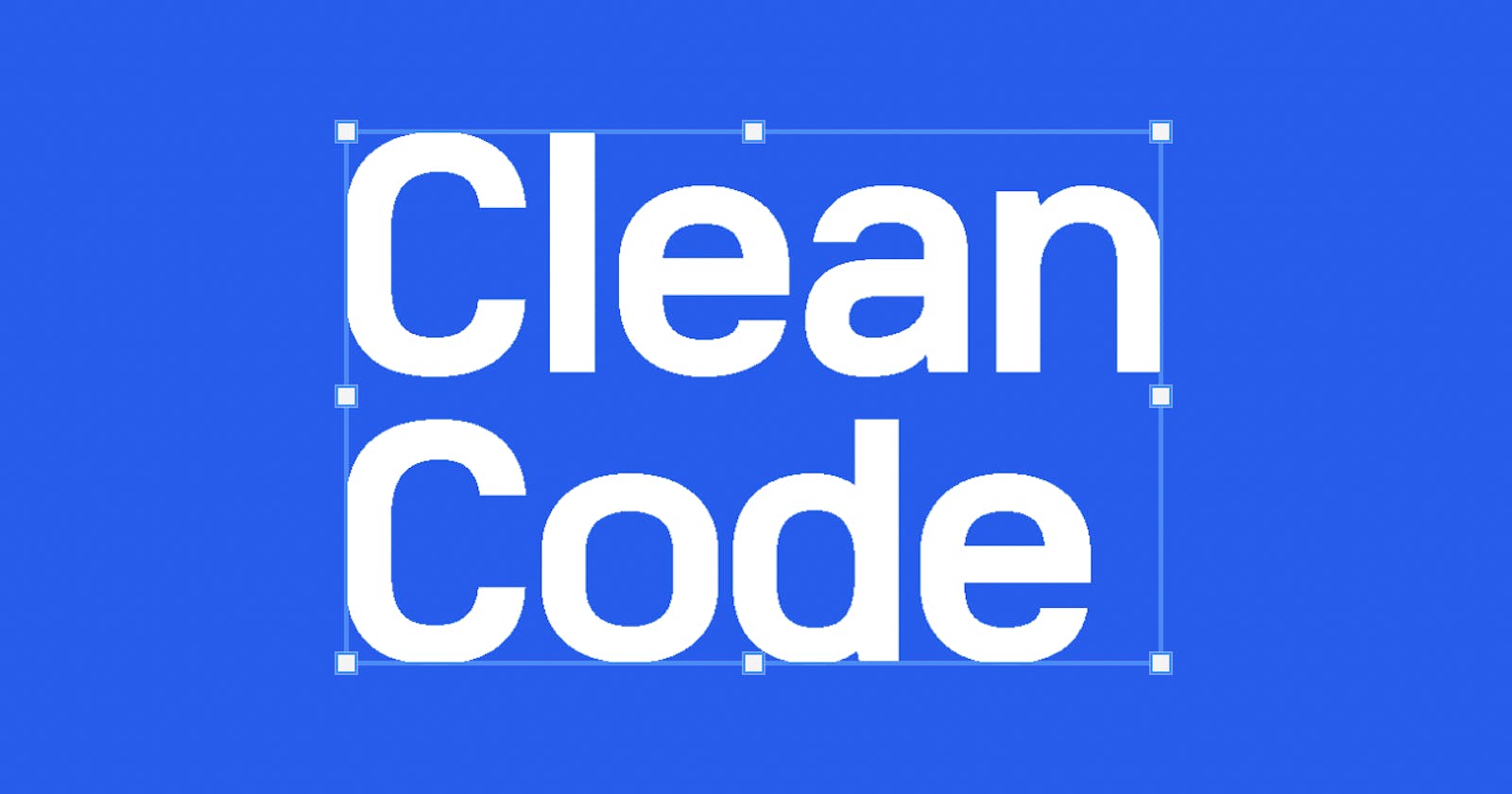When it comes to writing clean and maintainable code, using the correct constructs is of utmost importance. In the world of C#, adhering to best practices and employing appropriate language constructs can significantly enhance the readability, modularity, and overall quality of your codebase. In this article, we will explore some key principles and examples to help you write cleaner and more effective code in C#.
1. Choose meaningful and self-explanatory names
One of the fundamental aspects of clean code is the use of meaningful and self-explanatory names for variables, methods, classes, and other constructs. By choosing descriptive names, you make your code easier to understand, which improves its readability and maintainability. Let's consider an example:
// Poor naming choice
int x = 5;
// Improved naming choice
int numberOfStudents = 5;
In the above example, the second line is a much better representation because it clearly communicates the purpose of the variable, making it easier for other developers (including yourself) to understand its context and usage.
2. Avoid magic numbers and strings
Magic numbers and strings are hardcoded numeric or textual values scattered throughout your code without any explanation or context. They make your code less maintainable and harder to understand. Instead, it is recommended to use constants or enumerations to give these values meaningful names. Consider the following example:
// Magic number
if (x > 7)
{
// Do something
}
// Named constant
const int MaximumAllowedValue = 7;
if (x > MaximumAllowedValue)
{
// Do something
}
By using a named constant, MaximumAllowedValue, we provide clear semantics and eliminate the need for comments or guesswork.
3. Utilize appropriate control flow statements
Using the appropriate control flow statements can greatly improve the readability of your code. For example, instead of nesting multiple if-else statements, you can use switch statements or dictionaries for better organization and clarity. Let's examine the following code snippet:
// Nested if-else statements
if (condition1)
{
// Do something
}
else if (condition2)
{
// Do something else
}
else if (condition3)
{
// Do something different
}
else
{
// Default case
}
// Switch statement
switch (condition)
{
case 1:
// Do something
break;
case 2:
// Do something else
break;
case 3:
// Do something different
break;
default:
// Default case
break;
}
In this example, the switch statement provides a more concise and readable alternative to multiple if-else statements, especially when the number of conditions increases.
4. Employ object-oriented programming (OOP) principles
C# is an object-oriented programming language, and utilizing its features can greatly enhance code organization and maintainability. Encapsulation, inheritance, and polymorphism are some of the key principles you can leverage. Consider the following example:
// Without OOP
string firstName = "John";
string lastName = "Doe";
int age = 30;
// With OOP
class Person
{
public string FirstName { get; set; }
public string LastName { get; set; }
public int Age { get; set; }
}
Person person = new Person
{
FirstName = "John",
LastName = "Doe",
Age = 30
};
By encapsulating related data and behavior within a class, you achieve better code organization and reusability, making your code easier to maintain and extend.
5. Use appropriate data structures and collections
Choosing the right data structures and collections can greatly impact the performance and readability of your code. In C#, you have a wide range of options available, such as arrays, lists, dictionaries, and more. Consider the following example:
// Using an array
string[] fruits = new string[] { "apple", "banana", "orange" };
// Using a list
List<string> fruits = new List<string> { "apple", "banana", "orange" };
In this case, using a list provides more flexibility and functionality compared to an array, making it a better choice in most scenarios.