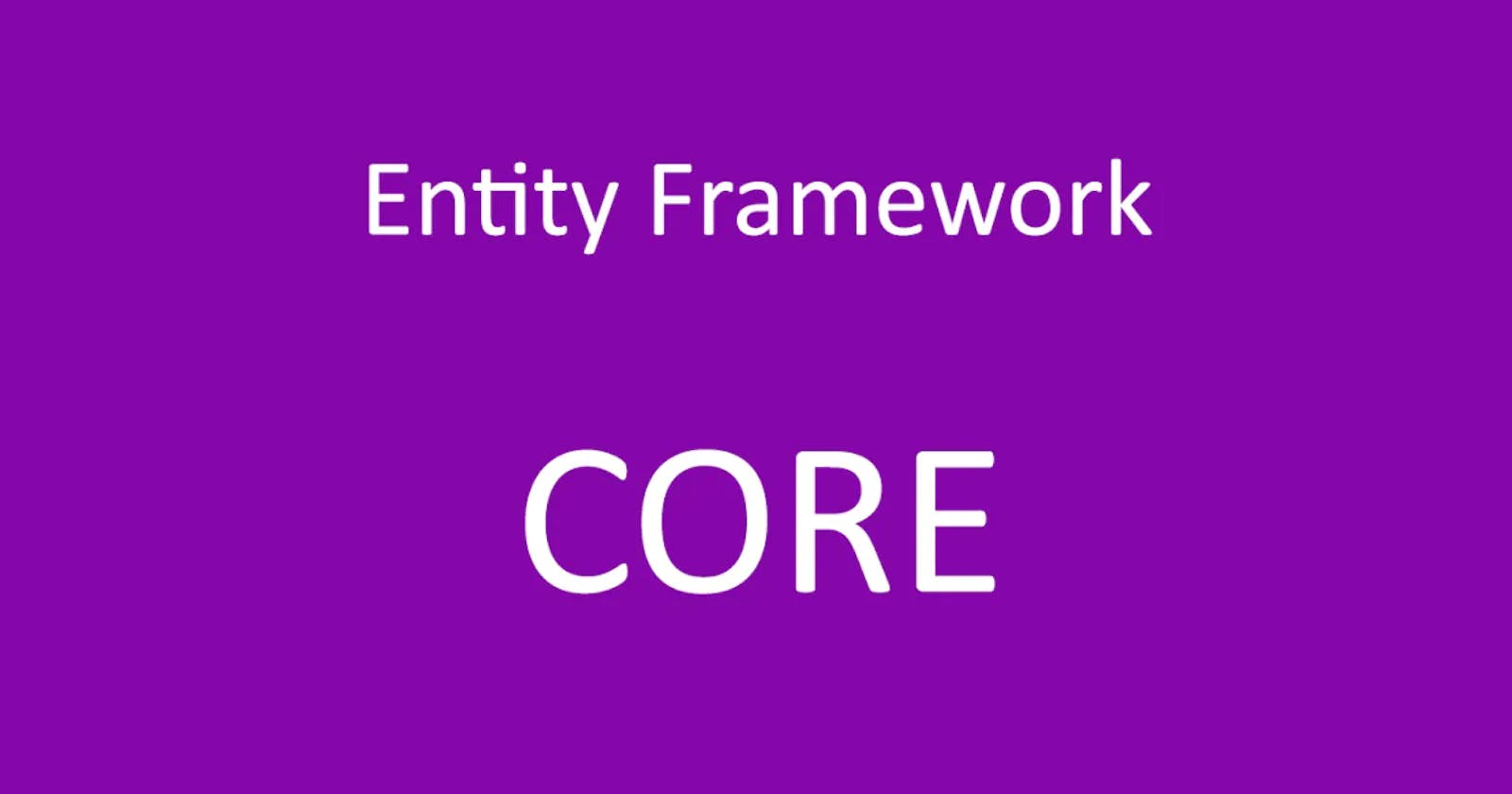Introduction
GUID, or globally unique identifier, is a 128-bit value that is used to identify resources in a unique and consistent way. In Entity Framework Core (EF Core), a GUID can be used as the primary key for a table, and it can be automatically generated when a new row is inserted into the table. This can be achieved by using the HasDefaultValueSql method on the Property configuration.
Setting up a GUID property in EF Core
To set up a GUID property in EF Core, you need to first create a model class that represents the table in your database. For example, let's say we have a Product table in our database, and we want the Id property to be a GUID. Our model class would look like this:
public class Product
{
public Guid Id { get; set; }
public string Name { get; set; }
public decimal Price { get; set; }
}
Next, we need to configure the Id property in our DbContext class. Here's an example of how to do that:
public class MyDbContext : DbContext
{
public DbSet<Product> Products { get; set; }
protected override void OnModelCreating(ModelBuilder modelBuilder)
{
modelBuilder.Entity<Product>()
.Property(b => b.Id)
.HasDefaultValueSql("NEWID()");
}
}
In the above example, we are using the Property method to specify the Id property of the Product entity, and then we are calling the HasDefaultValueSql method with the value of "NEWID()". This tells EF Core to use the NEWID() function in SQL Server to generate a new GUID when a new row is inserted into the table.
Using the GUID property in code
Once you have set up the GUID property in EF Core, you can use it in your code just like any other property. Here's an example of how to insert a new product into the Product table:
using (var context = new MyDbContext())
{
var product = new Product
{
Name = "Product 1",
Price = 19.99m
};
context.Products.Add(product);
context.SaveChanges();
}
In this example, the Id property of the product object will be automatically set to a new GUID when the SaveChanges method is called.
Additional Considerations
It's worth noting that the use of the HasDefaultValueSql method will only work if your database provider supports the NEWID() function. For example, if you are using a MySQL database, you will need to use the UUID() function instead.
Conclusion
Using the HasDefaultValueSql method on the Property configuration in EF Core, it is possible to automatically generate a GUID when a new row is inserted into a table. This can be a useful feature for creating unique and consistent identifiers for resources in your application.