Burndown and burnup charts are essential tools in Scrum and Agile projects to visualize progress, measure performance, and identify risks early. While both charts serve similar purposes, they present data differently, helping teams stay on track during a Sprint or project.
Burndown Charts
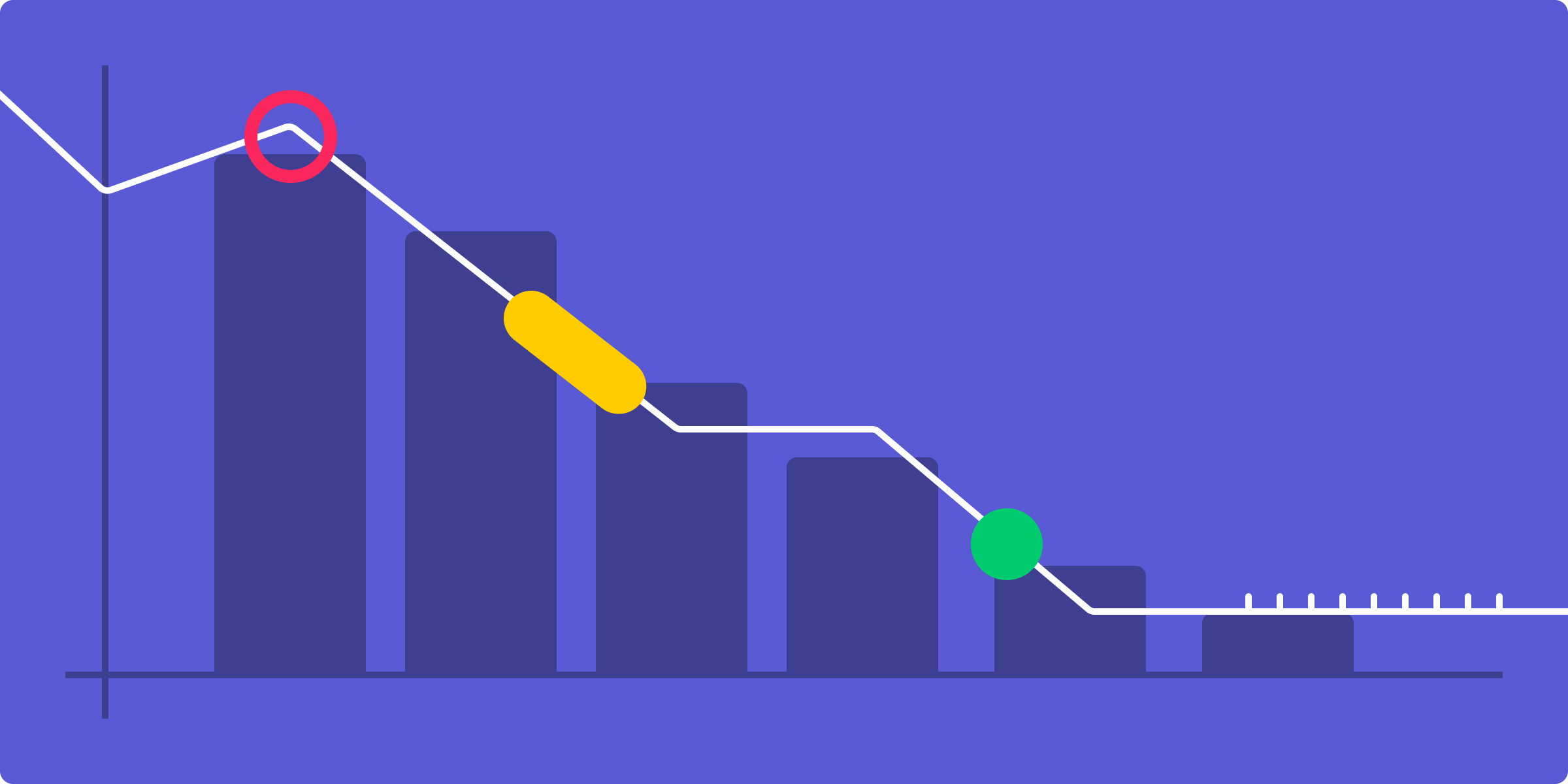
What is a Burndown Chart?
A Burndown Chart tracks the amount of work remaining (e.g., story points, tasks, or hours) over time. It helps the team monitor their progress toward completing the Sprint or project goals.
Key Elements of a Burndown Chart
X-axis: Time (days in a Sprint or project duration).
Y-axis: Remaining work (tasks, story points, or hours).
Ideal Line: Represents the perfect progress pace if the team completes an equal amount of work each day.
Actual Line: Shows the real progress made by the team.
Benefits of a Burndown Chart
Visual Progress: Clear view of whether the team is on track.
Risk Identification: Highlights deviations from the plan.
Motivation: Encourages teams to meet daily goals.
Example Burndown Chart
Imagine a 10-day Sprint with 50 story points:
On Day 1, the team starts with 50 points.
By Day 5, 25 points remain.
By Day 10, 0 points should remain if the Sprint is successful.
Burnup Charts
![Burndown Charts: Types, Examples, Benefits, Limitations [2020]](https://substackcdn.com/image/fetch/f_auto,q_auto:good,fl_progressive:steep/https%3A%2F%2Fsubstack-post-media.s3.amazonaws.com%2Fpublic%2Fimages%2F856b263e-901f-4932-94d6-f5f909ffda4e_800x631.png)
What is a Burnup Chart?
A Burnup Chart tracks the amount of work completed over time and compares it to the total scope of the project or Sprint. Unlike burndown charts, burnup charts explicitly show scope changes.
Key Elements of a Burnup Chart
X-axis: Time (days in a Sprint or project duration).
Y-axis: Work (completed tasks or story points).
Total Work Line: Represents the total scope of work (may change if new items are added).
Completed Work Line: Shows the progress of work completed.
Benefits of a Burnup Chart
Tracks Scope Changes: Clearly shows if the project scope increases or decreases.
Progress Transparency: Highlights completed work against total scope.
Better Planning: Helps assess whether additional resources or adjustments are needed.
Example Burnup Chart
Imagine a project with 100 story points:
On Day 1, 0 points are completed.
By Day 5, 50 points are completed.
On Day 7, 20 points are added to the scope (total scope becomes 120 points).
By Day 10, 120 points are completed.
Comparing Burndown and Burnup Charts
| Feature | Burndown Chart | Burnup Chart |
| Focus | Tracks work remaining | Tracks work completed and scope changes |
| Scope Changes | Difficult to represent | Clearly represented |
| Visual Clarity | Simple and easy to interpret | More detailed and informative |
| Use Case | Short-term planning (Sprints) | Long-term planning (projects) |
When to Use Each Chart
Burndown Chart: Ideal for monitoring progress within a Sprint or iteration.
Burnup Chart: Useful for tracking overall project progress, especially when the scope is likely to change.
Conclusion
Both burndown and burnup charts are valuable for Agile teams, offering complementary perspectives on progress and scope. Teams can use these tools to stay aligned with goals, identify risks, and communicate effectively with stakeholders.
