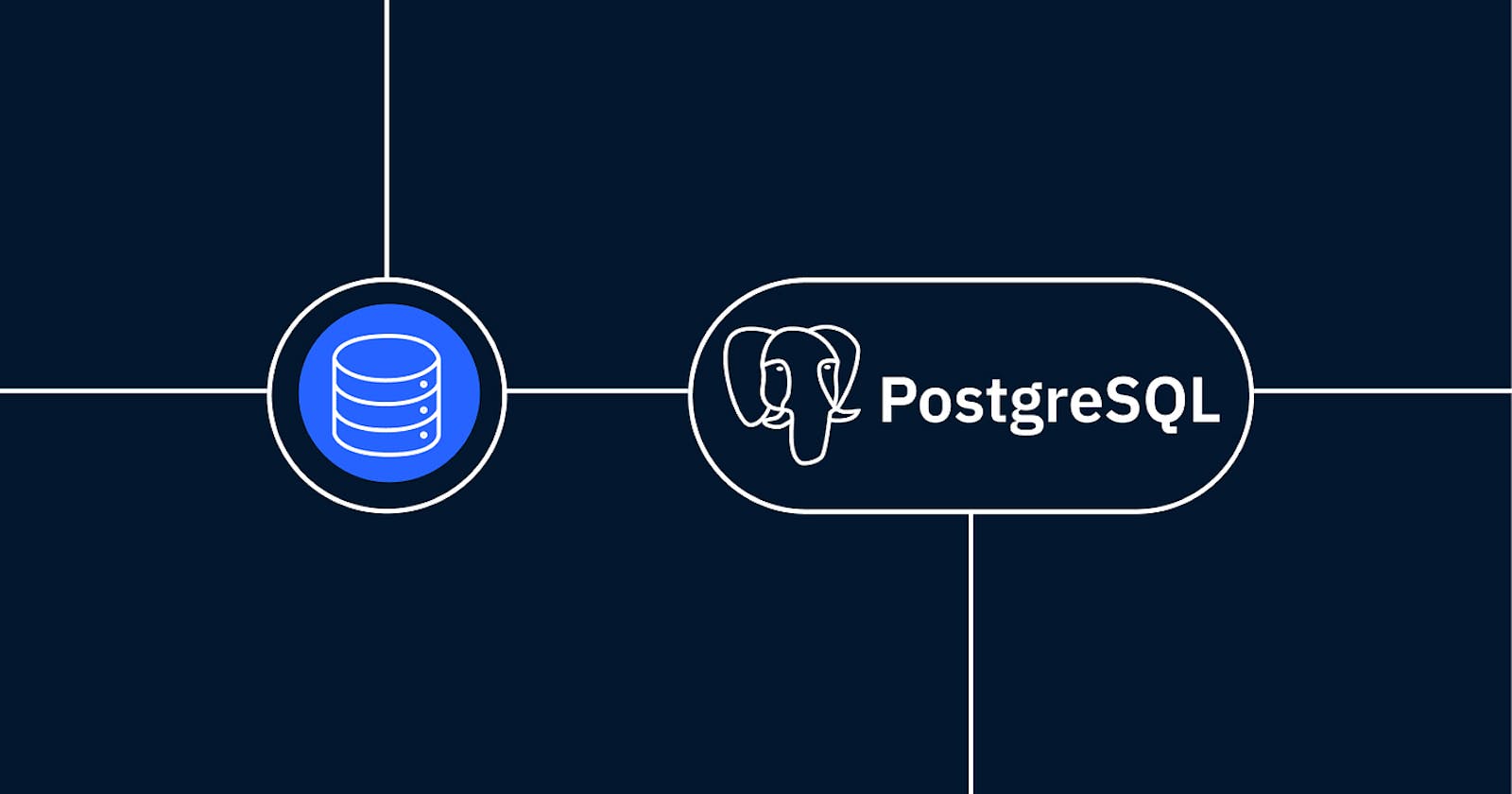In this blog post, we will explore how to create computed columns in PostgreSQL using the GENERATED ALWAYS keyword, and we'll provide some examples to illustrate their potential.
What are Computed Columns?
Computed columns, as the name suggests, are not physically stored in the database. Instead, they are calculated on-the-fly based on expressions defined during column creation. These expressions can involve one or more existing columns from the same table or constants.
The benefits of using computed columns include:
Performance optimization: Computed columns allow the database to pre-calculate values and reduce the need for redundant calculations in queries.
Data consistency: As the computed column value is derived from other columns, it ensures that the data remains consistent and avoids data redundancy.
Simplified queries: By storing pre-calculated values, queries become more straightforward and readable.
Using GENERATED ALWAYS
PostgreSQL introduced the GENERATED clause in version 12, allowing users to define computed columns with the ALWAYS keyword. The GENERATED ALWAYS clause ensures that the computed column is always up-to-date and cannot be directly assigned a value during insertion or update. Instead, its value is determined solely by the specified expression.
To create a computed column using GENERATED ALWAYS, we use the following syntax:
ALTER TABLE table_name
ADD column_name data_type GENERATED ALWAYS AS (expression) STORED;
table_name: The name of the table in which the computed column will be added.column_name: The name of the computed column to be created.data_type: The data type of the computed column.expression: The expression that defines how the computed column will be calculated.STORED: This keyword is optional and used to specify that the computed column's values are physically stored. If omitted, the column is virtually computed on-the-fly without storage.
Let's now dive into some practical examples to better understand how to use GENERATED ALWAYS for computed columns.
Example 1: Calculating Total Price
Consider a hypothetical online store database with a table named products. We want to introduce a computed column total_price, which calculates the total price of each product based on the unit price and quantity.
CREATE TABLE products (
product_id SERIAL PRIMARY KEY,
product_name VARCHAR(100) NOT NULL,
unit_price NUMERIC NOT NULL,
quantity INTEGER NOT NULL,
total_price NUMERIC GENERATED ALWAYS AS (unit_price * quantity) STORED
);
In this example, the total_price column is derived by multiplying the unit_price with the quantity. As it is a STORED generated column, PostgreSQL will physically store the calculated total_price values.
Example 2: Displaying Full Name
Let's consider a user information table named users. We want to add a computed column full_name, which concatenates the first_name and last_name columns.
CREATE TABLE users (
user_id SERIAL PRIMARY KEY,
first_name VARCHAR(50) NOT NULL,
last_name VARCHAR(50) NOT NULL,
full_name VARCHAR(101) GENERATED ALWAYS AS (first_name || ' ' || last_name) STORED
);
In this example, the full_name column is calculated by concatenating the first_name and last_name columns with a space in between. The STORED keyword ensures that the full names are physically stored in the table.