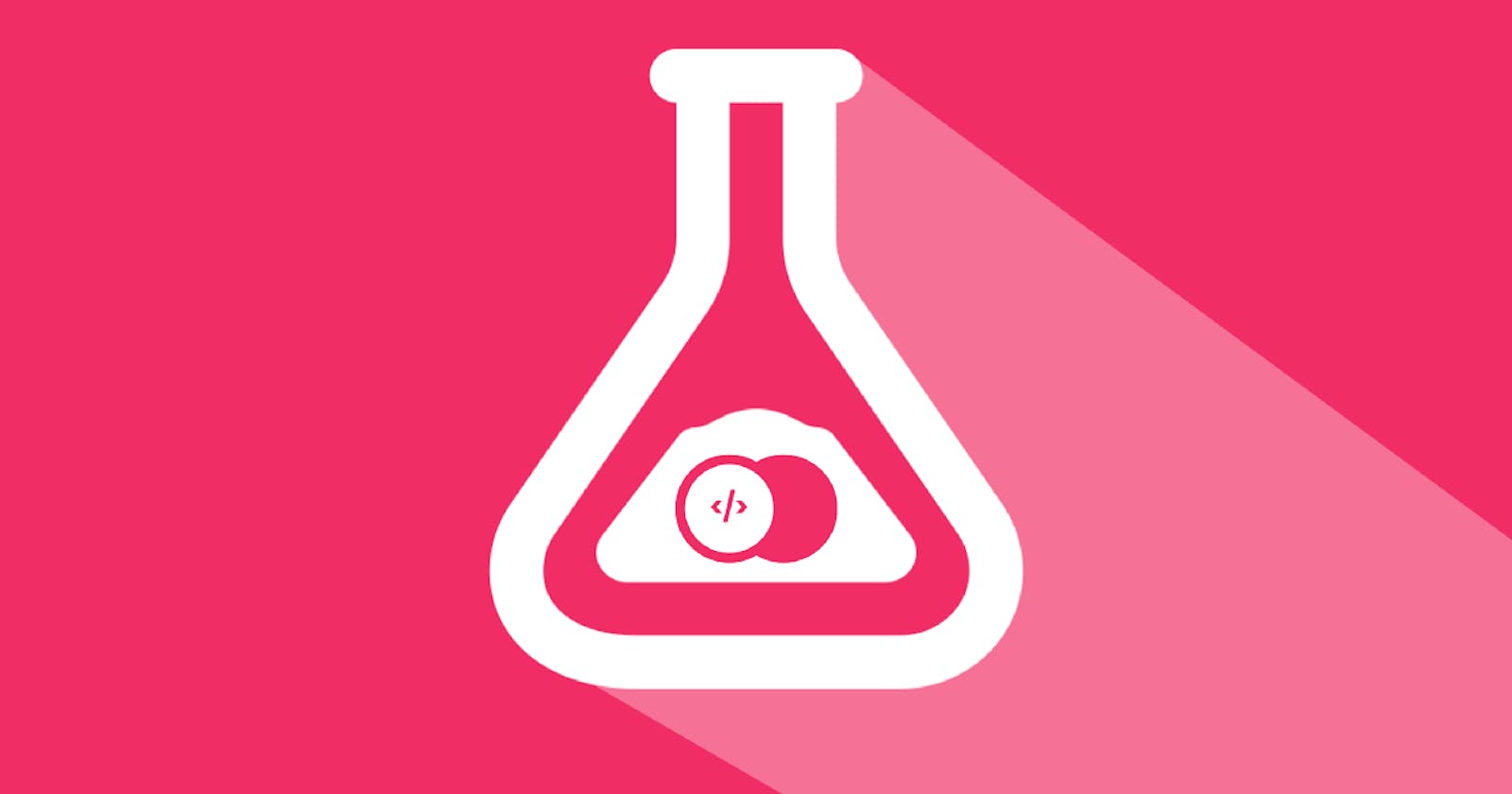Table of contents
- Grouping Tests by Feature or Module
- Using a Naming Convention
- Using a Test Runner
- Using Test Data Builder
- Using Test Categories
- Refactoring Tests
- Continuous Integration and Continuous Deployment
- Using Mocks and Stubs
- Test-Driven Development (TDD)
- Code Coverage
- Automated Testing
- Test documentation
- Test Environment
- Conclusion
When building a .NET Core application, it is important to also have a comprehensive suite of tests to ensure the quality and reliability of your code. However, as the number of tests in your project grows, it can become increasingly difficult to maintain and navigate them. In this article, we will discuss some best practices for structuring and organizing tests in a .NET Core project.
Grouping Tests by Feature or Module
One effective way to organize your tests is to group them by the feature or module they are testing. This allows you to easily identify which tests correspond to a specific part of your application, and also makes it easier to run a subset of tests when working on a specific feature. For example, you might have a UsersControllerTests class for testing the functionality of your user management module, and a separate PaymentsControllerTests class for testing the functionality of your payment module.
Using a Naming Convention
Using a consistent naming convention for your test classes and methods can make it easier to quickly understand the purpose of a test and where it is located in your project. For example, you could use the following naming convention for your test classes: [ClassName]Tests, and for test methods: [MethodName]_[Scenario]_[ExpectedResult]. This makes it clear what the test is testing and what the expected outcome is.
Using a Test Runner
A test runner is a tool that allows you to run your tests and view the results. This can help you quickly identify which tests are passing and which are failing, and also provides additional functionality such as the ability to re-run failed tests and to group tests by category. There are several popular test runners for .NET Core, including MSTest, xUnit and NUnit.
Using Test Data Builder
As your test suite grows, you may find that you need to create a lot of test data. This can quickly become tedious and error-prone if done manually. A test data builder is a pattern that allows you to create test data in a more efficient and readable way. You can create a builder class for each type of object that you need to create test data for. The builder class should have methods that allow you to set the properties of the object in a fluent manner.
For example, if you have a User class, you can create a UserBuilder class that has methods such as WithName(string name) and WithAge(int age). This allows you to create test data in a more readable and maintainable way, for example:
var user = new UserBuilder().WithName("John").WithAge(30).Build();
Using Test Categories
Another useful technique for organizing your tests is to use test categories. A test category is a label that you can assign to a test or group of tests, allowing you to group and run tests based on their category. This can be useful for running a subset of tests that are relevant to a specific feature or area of the application. For example, you could create categories such as "unit tests", "integration tests", "performance tests", "regression tests", etc. and use them to run only the tests that are relevant to the task at hand.
Refactoring Tests
As your application evolves and changes, it is important to keep your tests up-to-date. This includes refactoring tests to ensure they still work correctly with the new code, and to remove any tests that are no longer needed. It is also important to ensure that your tests are still providing value and covering the important scenarios. It is good practice to review and refactor your test suite regularly.
Continuous Integration and Continuous Deployment
Continuous integration (CI) and continuous deployment (CD) are software development practices that involve automatically building, testing, and deploying your application whenever changes are made. This helps to ensure that your application is always in a releasable state, and that any issues are identified and fixed as soon as possible. By integrating your test suite into your CI/CD pipeline, you can automatically run your tests whenever changes are made to your code, and quickly identify any issues.
Using Mocks and Stubs
When writing tests, it is often necessary to isolate the unit being tested from its dependencies. One way to do this is by using mocks and stubs. A mock is a fake object that imitates the behavior of the real object, while a stub is a simplified version of the real object that returns pre-defined values. Both are used to replace the real object's dependencies and to control the input and output of the unit being tested. This allows you to test the unit in isolation, and to verify that it behaves correctly under different scenarios.
Test-Driven Development (TDD)
Test-driven development (TDD) is a software development process where you write tests before you write the implementation code. The process involves writing a test for a small piece of functionality, running the test (which should fail), and then writing the implementation code to make the test pass. By following this process, you can ensure that your tests are covering all the important scenarios and that your implementation code is correct. TDD also helps to improve the design of your code and make it more testable.
Code Coverage
Code coverage is a metric that measures how much of your code is executed by your tests. It is a useful tool to identify areas of your code that are not covered by your tests and to make sure that your tests are providing enough coverage. There are several code coverage tools available for .NET Core, such as OpenCover, NCover, and dotCover.
Automated Testing
Automated testing is the process of using software to run and check the results of your tests. Automated testing can save a lot of time and effort compared to manual testing, as you can run a large number of tests with just a few clicks. It also ensures that your tests are run consistently and with minimal human error. There are several automated testing frameworks available for .NET Core, such as MSTest, xUnit, and NUnit. By incorporating automated testing into your development workflow, you can quickly and easily check the functionality and quality of your code.
Test documentation
Properly documenting your test cases is crucial to ensure that they are easily understandable and maintainable. Writing clear and concise test documentation can help you and others understand the purpose of the test and the expected outcome. It can also aid in identifying and resolving issues if a test fails. Additionally, test documentation can be used as a reference for future development and maintenance.
Test Environment
Having a dedicated test environment is essential for running your tests and ensuring that they are reliable. A test environment should be as similar as possible to the production environment to minimize differences that may affect the results of the tests. This may include using the same versions of software and dependencies, and configuring the environment in the same way. Having a consistent test environment can make it easier to reproduce test results and to identify issues.
Conclusion
In this article, we have discussed several best practices for structuring and organizing tests in a .NET Core project, including grouping tests by feature or module, using a naming convention, using a test runner, using test data builder, using test categories, refactoring tests, continuous integration and continuous deployment, using mocks and stubs, test-driven development, code coverage, automated testing, test documentation and test environment. Following these best practices can help you to improve the quality and reliability of your code, and make it easier to identify and fix issues. Remember that testing is an ongoing process, and that it is important to regularly review and improve your test suite.